- Home /
[META] Tagging is broken with questions
Adding a second tag causes the first tag to be deleted. This issue is making it impossible to add more than one tag. Issue occurs with Chrome and IE and FF
Edit: tagging works if you do not use auto-complete, but instead just fully type out the tags and use the comma key to add additional tags
Nice job figuring out a work around. That ones been around for a while, but I'm not sure how high up on the list of things to fix it is.
I don't think it's a work around. It literally says "Tags are short keywords, separated by commas" right above where you type in the tags.
The problem occurs when you use autocomplete. If you choose from the selected tags then it doesn't matter how you put in commas or spaces. It still only lets you use one tag.
@Bored$$anonymous$$ormon That's strange. I believe you, but it actually works for me. I typed in a couple letters, hit enter on the word I wanted, typed a comma, typed in a couple letters again, hit enter on what I wanted, and it kept all the tags ( only tested up to 3 tags ).
Okay, so it works well if you hit enter too. The only time it fails is if you click on the tag to select it. At least on my browser. (IE11)
Answer by meat5000 · Nov 27, 2014 at 01:46 PM
Just use Enter to select the Autocomplete suggestion rather than clicking with the mouse.
They work really badly and unintuitively. It takes some time to figure out how to manage them. And it's hard to understand why it hasn't been made well yet.
Your answer

Follow this Question
Related Questions
how do I make a sound play when player controller hits a tagged item 1 Answer
Loop through all objects with same tag? 2 Answers
Do a collider only with certain taged objects 2 Answers
GameObject follow Tagged Object 1 Answer
Use trigger with player but have a collider with everything else? 3 Answers