- Home /
About iOs game building
So, i'm doing a game with unity personal edition, and I am doing it in the default editor (pc, mac, linux) and eventually I want to build it for iOS (and android). So, if I have the game for pc and mac (default editor), can I pass it to iOS or I have to build it from scratch again from the iOS unity editor?
Any advice is appreciated.
Answer by tanoshimi · Nov 17, 2015 at 11:42 AM
There is no such thing as a "iOS unity editor" - the Unity editor is an application that runs on PC/Mac. From there, you can compile an executable for any platform - PC, Mac, Android, PS4, Wii, etc. etc.
The only slight complication to this rule is that in order to run on an iPhone/iPad device, iOS applications have to be signed using an Apple developer account and, for that, you need to be a registered Apple developer (£99 per year) and, you need to use xCode on a Mac.
Thank you very much! So i can implement the game I already did right?
I suggest going through some tutorials of how to build games for touch devices. A game made for PC most likely won't run on TouchDevice, mostly because for PC you implement keyboard (Joystick) controllers and for TouchDevice you have to implement touching the screen for controlling. So if you just convert and build the game for iOS/Android you won't be able to control anything...
Other than that look for some tutorials on how to build for iOS and Android. Android makes an .apk, which you can upload to your device. As for the iOS, you need i$$anonymous$$ac and xCode, to build the game and upload it to iOS device.
Based on your explanation i suppose, that you don't know all these things, so i woud advice you to go to the learning section (Life Training Acrhive) and check there. As far as i remember there are some tutorials there for touch. Also youtube is pretty good place for watching tutorials for implementing touch controllers as well as building for Android and iOS...
Not to mention that pretty much 95% of the questions, that coud come to your $$anonymous$$d are allready asked and answered in UnityAnswers or Forums. So search in google :)
Oh thanks. And yes, I googled this like crazy but just couldn't find it.
Your answer

Follow this Question
Related Questions
how to fix the "unityexception : launching ios project via xcode failed" exception ? 0 Answers
Getting error clipCount == internalClipCount 0 Answers
Removing unneeded shaders Shader Unsupported Hidden/VR/BlitCopyFromTexArray 0 Answers
AdMob in Editor? 1 Answer
Downloaded unity remote 4 on IOS but I cant use it? 0 Answers