- Home /
More Compact Save Files
I'm currently working on saving for my Terraria/Starbound-like game, I've brought down the size of the save quite a bit but it's not enough, the average size of the large world saves in Terraria is around 12 MB, my small world is 36 MB. I know of a few different tricks but what I'm focussing on now is reducing the size of the Tile object, it stores 15 bytes of info but saving one takes up 329 bytes on my drive. I know there's got to be a more efficient way of storing it without compression. I've tried structs, they take even more space (333 bytes). Any suggestions will help, thanks!
Answer by andrew-lukasik · Jul 22, 2020 at 08:27 PM
15 bytes of info but saving one takes up 329 bytes on my drive
How? You are not serializing that as text, surely
This is how you can serialize structs manually:
using System.Collections.Generic;
using UnityEngine;
using BitConverter = System.BitConverter;
public class TestSerialization : MonoBehaviour
{
[SerializeField] TILE input = default(TILE);
[SerializeField] byte[] bytes;
[SerializeField] TILE output;
void OnValidate ()
{
bytes = input.ToBytes();
int i = 0;
output = TILE.FromBytes( bytes , ref i );
}
[System.Serializable]
public struct TILE
{
public ushort x, y;
public byte BlockID, WallID, OreID, NatID;
public float LiquidAmt;
public byte Bitmask, SettleCount, flag0;
public byte[] ToBytes ()
{
List<byte> bytes = new List<byte>();
bytes.AddRange( BitConverter.GetBytes(x) );
bytes.AddRange( BitConverter.GetBytes(y) );
bytes.Add( BlockID );
bytes.Add( WallID );
bytes.Add( OreID );
bytes.Add( NatID );
bytes.AddRange( BitConverter.GetBytes(LiquidAmt) );
bytes.Add( Bitmask );
bytes.Add( SettleCount );
bytes.Add( flag0 );
return bytes.ToArray();
}
public void ToBytes ( List<byte> buffer )
{
buffer.AddRange( BitConverter.GetBytes(x) );
buffer.AddRange( BitConverter.GetBytes(y) );
buffer.Add( BlockID );
buffer.Add( WallID );
buffer.Add( OreID );
buffer.Add( NatID );
buffer.AddRange( BitConverter.GetBytes(LiquidAmt) );
buffer.Add( Bitmask );
buffer.Add( SettleCount );
buffer.Add( flag0 );
}
public static TILE FromBytes ( byte[] bytes , ref int index )
{
TILE result = default(TILE);
{
result.x = BitConverter.ToUInt16( bytes , index ); index += 2;
result.y = BitConverter.ToUInt16( bytes , index ); index += 2;
result.BlockID = bytes[ index++ ];
result.WallID = bytes[ index++ ];
result.OreID = bytes[ index++ ];
result.NatID = bytes[ index++ ];
result.LiquidAmt = BitConverter.ToSingle( bytes , index ); index += 4;
result.Bitmask = bytes[ index++ ];
result.SettleCount = bytes[ index++ ];
result.flag0 = bytes[ index++ ];
}
return result;
}
}
}
Serializing just the object as in:
formatter.Serialize(stream, new Tile(0, 0));
This formatter adds meta data hence the difference. Just go with raw bytes instead, you don't need that crap to save data equivalent of a texture
how would I save raw data? Each tile has this:
public readonly ushort x;
public readonly ushort y;
public byte BlockID { get; private set; }
public byte WallID { get; private set; }
public byte OreID { get; private set; }
public byte NatID { get; private set; }
public float LiquidAmt { get; set; }
public byte Bitmask { get; private set; }
public byte SettleCount;
public byte flag0;
Proof that this works, and produces 15 bytes exactly and every time:

Answer by Eno-Khaon · Jul 22, 2020 at 08:50 PM
As I recall, Terraria uses a simple Run-length Encoding in its world save data. This significantly improves efficiency for the sky as well as for common materials, like dirt and stone.
I'm not positive exactly how Starbound handles its save data, but it should be denoting changes from the initial seeded, procedurally-generated state of a given world, rather than saving out each entire world you've been to as a whole.
In either case, it sounds like you would probably be better off planning your own data output, rather than relying on automated serialization to guess for you. (For example, neither of those games would deem it necessary to save the current, partially destroyed state of a block, where automatic serialization would easily try to include that information)
Your answer

Follow this Question
Related Questions
How to make it so Unity remembers purchases made by players whenever they play? (C#) 1 Answer
What is this data that keeps saving when i load my game? 0 Answers
App Builds are very large 2 Answers
unity build eating storage,where the half of the storage is filled in unity build? 0 Answers
Save array of GameObjects and their variables from an attached script under a parent 1 Answer