- Home /
How to raycast hit empty space?
Hi Guys,
How do I trigger my raycast for hitting the empty space?
This part is where my raycast will hit the empty space & trigger the print("no object found") message but it didn't
if (matchOne == null)
{
print("No object found!");
}
function Update () {
if(Input.GetButtonDown("Fire1"))
{
var ray1 = Camera.main.ScreenPointToRay(Input.mousePosition);
if (Physics.Raycast(ray1, hit, Mathf.Infinity))
{
if(!matchOne)
{
revealCardOne();
}
else
{
revealCardTwo();
}
}
print("The mouse button has been clicked!");
}
}
function revealCardOne()
{
matchOne = hit.transform.gameObject;
tileName1 = matchOne.transform.parent.name;
if (matchOne == null)
{
print("No object found!");
}
else
{
tName1 = tileName1.Split("_"[0]);
print("Name: " + tName1);
}
}
Thanks!
First, find out what your raycast is actually hitting, if anything. This is NOT a suitable question since it's too specific and just clutters up the site, making it difficult for new users to find answers they need.
Answer by whydoidoit · Jun 24, 2012 at 12:28 AM
So it doesn't happen because you don't call revealCardOne() unless the ray cast hit something :)
Physics.RayCast returns true only if you click something...
You are looking for an else to go with that if(Physics.RayCast
if(Physics.RayCast(...
{
...
}
else
{
print("No object found");
}
EDIT Question title has changed:
You cannot get a hit on nothing with a ray cast - see above for how to tell that you have hit nothing, which is technically not a hit :)
His print command is outside the if block though, so it should print. It's more likely that his Raycast failed (unless he changed the code within the last 6 $$anonymous$$utes).
sorry guys! I realize my question need to correct, I changed it! I'm more concerned about the print command under the function revealCardOne.
it works when i hit an gameobject, but when I hit the empty scene, it supposed to print("No object found"), but it didn't.
@$$anonymous$$izuho - look again - the print he is after is in a function - that function is not called.
@moonLite - see my answer which is the solution your problem
Thanks $$anonymous$$ike! =) So in the end, it's still more like "If" raycast does not happen "Else" triggers "no object found"
FYI,
if (Physics.Raycast(ray1, hit, $$anonymous$$athf.Infinity))
{
if(!matchOne)
{
revealCardOne();
print(matchOne + "2");
}
else
{
revealCardTwo();
}
}
// below is the part where to
//check raycast has been casted & casted on empty scene
else
{
print("No object found - new msg");
}
Your answer

Follow this Question
Related Questions
Unity's Equivalent of Console.Write(); 1 Answer
Unity Console not showing result 1 Answer
Raycast not reporting what it hit 1 Answer
Render Debug.Log as UI Text 2 Answers
[Resolved] Why unity print 0.08f + 0.02f as 0.0999999 instead of 0.1? 1 Answer