- Home /
Skybox Blend in Day/Night Cycle
I am using a script for a day/night cycle I want in my game in Unity. The script does work: it shows the time of the day and the light on the map changes (goes dark when night time and goes bright at day time), but I can't get my Skybox to blend from the day textures to night textures. I need help! :)
Here is the script:
using System.Collections;
public class DayNightController : MonoBehaviour
{
/// number of seconds in a day
public float dayCycleLength = 1440;
/// current time in game time (0 - dayCycleLength).
public float currentCycleTime = 0;
/// number of hours per day.
public float hoursPerDay;
/// The rotation pivot of Sun
public Transform rotation;
/// current day phase
public DayPhase currentPhase;
/// Dawn occurs at currentCycleTime = 0.0f, so this offsets the WorldHour time to make
/// dawn occur at a specified hour. A value of 3 results in a 5am dawn for a 24 hour world clock.
public float dawnTimeOffset;
/// calculated hour of the day, based on the hoursPerDay setting.
public int worldTimeHour;
/// calculated minutes of the day, based on the hoursPerDay setting.
public int minutes;
private float timePerHour ;
/// The scene ambient color used for full daylight.
public Color fullLight = new Color(253.0f / 255.0f, 248.0f / 255.0f, 223.0f / 255.0f);
/// The scene ambient color used for full night.
public Color fullDark = new Color(32.0f / 255.0f, 28.0f / 255.0f, 46.0f / 255.0f);
/// The scene fog color to use at dawn and dusk.
public Color dawnDuskFog = new Color(133.0f / 255.0f, 124.0f / 255.0f, 102.0f / 255.0f);
/// The scene fog color to use during the day.
public Color dayFog = new Color(180.0f / 255.0f, 208.0f / 255.0f, 209.0f / 255.0f);
/// The scene fog color to use at night.
public Color nightFog = new Color(12.0f / 255.0f, 15.0f / 255.0f, 91.0f / 255.0f);
/// The calculated time at which dawn occurs based on 1/4 of dayCycleLength.
private float dawnTime;
/// The calculated time at which day occurs based on 1/4 of dayCycleLength.
private float dayTime;
/// The calculated time at which dusk occurs based on 1/4 of dayCycleLength.
private float duskTime;
/// The calculated time at which night occurs based on 1/4 of dayCycleLength.
private float nightTime;
/// One quarter the value of dayCycleLength.
private float quarterDay;
private float halfquarterDay;
/// The specified intensity of the directional light, if one exists. This value will be
/// faded to 0 during dusk, and faded from 0 back to this value during dawn.
private float lightIntensity;
// blend value of skybox using SkyBoxBlend Shader in render settings range 0-1
private float SkyboxBlendFactor= 0.0f;
/// Initializes working variables and performs starting calculations.
void Initialize()
{
quarterDay = dayCycleLength * 0.25f;
halfquarterDay = dayCycleLength * 0.125f;
dawnTime = 0.0f;
dayTime = dawnTime + halfquarterDay;
duskTime = dayTime + quarterDay + halfquarterDay;
nightTime = duskTime + halfquarterDay;
timePerHour = dayCycleLength/hoursPerDay;
if (light != null)
{ lightIntensity = light.intensity; }
}
/// Sets the script control fields to reasonable default values for an acceptable day/night cycle effect.
void Reset()
{
dayCycleLength = 120.0f;
hoursPerDay = 24.0f;
dawnTimeOffset = 3.0f;
fullDark = new Color(32.0f / 255.0f, 28.0f / 255.0f, 46.0f / 255.0f);
fullLight = new Color(253.0f / 255.0f, 248.0f / 255.0f, 223.0f / 255.0f);
dawnDuskFog = new Color(133.0f / 255.0f, 124.0f / 255.0f, 102.0f / 255.0f);
dayFog = new Color(180.0f / 255.0f, 208.0f / 255.0f, 209.0f / 255.0f);
nightFog = new Color(12.0f / 255.0f, 15.0f / 255.0f, 91.0f / 255.0f);
}
// Use this for initialization
void Start()
{
Initialize();
}
void OnGUI(){
string jam = worldTimeHour.ToString();
string menit = minutes.ToString();
if (worldTimeHour < 10){
jam = "0" + worldTimeHour;
}
if (minutes < 10){
menit = "0"+minutes;
}
GUI.Button(new Rect(500, 20, 100, 26), currentPhase.ToString() +" : "+jam+":"+menit);
}
// Update is called once per frame
void Update()
{
// Rudementary phase-check algorithm:
if (currentCycleTime > nightTime && currentPhase == DayPhase.Dusk)
{
SetNight();
}
else if (currentCycleTime > duskTime && currentPhase == DayPhase.Day)
{
SetDusk();
}
else if (currentCycleTime > dayTime && currentPhase == DayPhase.Dawn)
{
SetDay();
}
else if (currentCycleTime > dawnTime && currentCycleTime < dayTime && currentPhase == DayPhase.Night)
{
SetDawn();
}
// Perform standard updates:
UpdateWorldTime();
UpdateDaylight();
UpdateFog();
// Update the current cycle time:
currentCycleTime += Time.deltaTime;
currentCycleTime = currentCycleTime % dayCycleLength;
}
/// Sets the currentPhase to Dawn, turning on the directional light, if any.
public void SetDawn()
{
if (light != null)
{ light.enabled = true; }
currentPhase = DayPhase.Dawn;
}
/// Sets the currentPhase to Day, ensuring full day color ambient light, and full
/// directional light intensity, if any.
public void SetDay()
{
RenderSettings.ambientLight = fullLight;
if (light != null)
{ light.intensity = lightIntensity; }
currentPhase = DayPhase.Day;
}
/// Sets the currentPhase to Dusk.
public void SetDusk()
{
currentPhase = DayPhase.Dusk;
}
/// Sets the currentPhase to Night, ensuring full night color ambient light, and
/// turning off the directional light, if any.
public void SetNight()
{
RenderSettings.ambientLight = fullDark;
if (light != null)
{ light.enabled = false; }
currentPhase = DayPhase.Night;
}
/// If the currentPhase is dawn or dusk, this method adjusts the ambient light color and direcitonal
/// light intensity (if any) to a percentage of full dark or full light as appropriate. Regardless
/// of currentPhase, the method also rotates the transform of this component, thereby rotating the
/// directional light, if any.
private void UpdateDaylight()
{
if (currentPhase == DayPhase.Dawn)
{
float relativeTime = currentCycleTime - dawnTime;
RenderSettings.ambientLight = Color.Lerp(fullDark, fullLight, relativeTime / halfquarterDay);
if (light != null)
{ light.intensity = lightIntensity * (relativeTime / halfquarterDay); }
}
else if (currentPhase == DayPhase.Dusk)
{
float relativeTime = currentCycleTime - duskTime;
RenderSettings.ambientLight = Color.Lerp(fullLight, fullDark, relativeTime / halfquarterDay);
if (light != null)
{ light.intensity = lightIntensity * ((halfquarterDay - relativeTime) / halfquarterDay); }
}
//transform.Rotate(Vector3.up * ((Time.deltaTime / dayCycleLength) * 360.0f), Space.Self);
transform.RotateAround (rotation.position, Vector3.forward, ((Time.deltaTime / dayCycleLength) * 360.0f));
}
private void UpdateSkyboxBlendFactor(){
if (currentPhase == DayPhase.Dawn)
{
float relativeTime = currentCycleTime - dawnTime;
SkyboxBlendFactor = 1 - (relativeTime / halfquarterDay);
}
else if (currentPhase == DayPhase.Day)
{
SkyboxBlendFactor = 0.0f;
}
else if (currentPhase == DayPhase.Dusk)
{
float relativeTime = currentCycleTime - duskTime;
SkyboxBlendFactor = relativeTime / halfquarterDay;
}
else if (currentPhase == DayPhase.Night)
{
SkyboxBlendFactor = 1.0f;
}
RenderSettings.skybox.SetFloat("_Blend",0);
}
/// Interpolates the fog color between the specified phase colors during each phase's transition.
/// eg. From DawnDusk to Day, Day to DawnDusk, DawnDusk to Night, and Night to DawnDusk
private void UpdateFog()
{
if (currentPhase == DayPhase.Dawn)
{
float relativeTime = currentCycleTime - dawnTime;
RenderSettings.fogColor = Color.Lerp(dawnDuskFog, dayFog, relativeTime / halfquarterDay);
}
else if (currentPhase == DayPhase.Day)
{
float relativeTime = currentCycleTime - dayTime;
RenderSettings.fogColor = Color.Lerp(dayFog, dawnDuskFog, relativeTime / (quarterDay+halfquarterDay));
}
else if (currentPhase == DayPhase.Dusk)
{
float relativeTime = currentCycleTime - duskTime;
RenderSettings.fogColor = Color.Lerp(dawnDuskFog, nightFog, relativeTime / halfquarterDay);
}
else if (currentPhase == DayPhase.Night)
{
float relativeTime = currentCycleTime - nightTime;
RenderSettings.fogColor = Color.Lerp(nightFog, dawnDuskFog, relativeTime / (quarterDay+halfquarterDay));
}
}
/// Updates the World-time hour based on the current time of day.
private void UpdateWorldTime()
{
worldTimeHour = (int)((Mathf.Ceil((currentCycleTime / dayCycleLength) * hoursPerDay) + dawnTimeOffset) % hoursPerDay) + 1;
minutes = (int)(Mathf.Ceil((currentCycleTime* (60/timePerHour))% 60));
}
public enum DayPhase
{
Night = 0,
Dawn = 1,
Day = 2,
Dusk = 3
}
}
Answer by MorphingDragon · Jul 03, 2013 at 12:50 AM
I'm not too familiar with Unity skyboxes but there are ways off the top of my head how you could do it.
1)
lend a new texture in code and set it to the skybox texture for the main camera. This would probably be the most costly but the easiest solution AFAIK.
2)
ssuming you have the pro version you could set up another camera and set it to render to texture. Then in this camera's little scene you could blend the alpha values of your textures and set its resulting texture to your main camera's skybox texture.
3)
ou could simulate what you would normally do in shaders when designing your own engine.
Make a new camera and put it in the centre along with an area light.
Set its layer to the lowest possible priority.
Create a cube using multiple layers of planes around the camera. Place your textures on them.
Blend the alpha values for the planes whenever you transition.
Whenever the main camera rotates, rotate the camera inside the cube as well.
4)
rite a custom skybox shader.
Answer by bioweaponirum · Oct 22, 2017 at 04:38 PM
This is way late to help you I am sure, but for anyone else who may stumble in here looking for an answer, the solution I found was quite simple for this code. You were not updating the Skybox Blend Factor.
if you go into the updates at 141 // Perform standard updates:
UpdateWorldTime();
UpdateDaylight();
UpdateFog();
You didn't include the UpdateSkyboxBlendFactor ();
so just put that on the bottom and it blends.
Answer by Indie_Solo · Jun 14, 2014 at 07:41 PM
I know I'm a little late on this one. But, on line 225: RenderSettings.skybox.SetFloat("_Blend",0); then that sets the slider on the skybox to 0 in stead of the SkyboxBlendFactor, which will be a variable between (or hopefully an increasing or decreasing variable between) 0 and 1. I haven't tried this particular code yet because I am trying to make a day/night of my own. But in theory if you change that 0 to "SkyboxBlendFactor" it should work. If not, then the equations are wrong.
Your answer

Follow this Question
Related Questions
Skybox blending 2 Answers
Help with Skybox Fading 1 Answer
Shader Blending Question 1 Answer
Terrain edge fading into alpha mask 0 Answers
Day/Night Skybox 1 Answer