- Home /
Videos Failing to play from Application.persistentDataPath on Google Pixel Phones
I am unable to play videos from the persistentDataPath directory after downloading them from a server. It works fine on most Android devices, but it's not working on Google Pixel phones. Videos just immediately finish playing without starting, and they prepare forever. Downloading Part:
public void downloadVideo(string url, string nameWithExtension)
{
string localVideoDirectory = System.IO.Path.GetFileNameWithoutExtension(nameWithExtension) + ".mp4";
filePath = System.IO.Path.Combine(Application.persistentDataPath, localVideoDirectory);
StartCoroutine(DownloadVideo());
Debug.LogWarning("file path in downloading: " + filePath);
}
IEnumerator DownloadVideo()
{
Debug.Log("VideoFileDownloader_DownloadVideo_URL: " + URL);
downloader = UnityWebRequest.Get(URL);
downloader.chunkedTransfer = false;
yield return (operation=downloader.SendWebRequest());
if (downloader.isNetworkError || downloader.isHttpError)
{
Debug.LogError(downloader.error);
}
else
{
downloaderPanel.SetActive(false);
isDownloadComplete = true;
Debug.Log("VideoFileDownloader_video_size " + downloader.downloadedBytes);
Debug.Log("Download completed successfully");
File.WriteAllBytes(Path.Combine(Application.persistentDataPath, filePath), downloader.downloadHandler.data);
}
}
Video Playback:
IEnumerator playVideo() {
isVideoPaused = false;
isVideoActivated = true;
VideoLoadingPanel.SetActive(true);
//We want to play from url
videoPlayer.source = VideoSource.Url;
videoPlayer.url = URL;
videoPlayer.Prepare();
preparationTimer = 0f;
yield return new WaitUntil(() => videoPlayer.isPrepared || preparationTimer >= 5.0f);
Debug.Log("Done Preparing Video in: " + preparationTimer + "seconds");
Debug.Log("Video URL: " + URL);
//here, we prepared our video, now we switch to the video canvas
//main canvas is at 0, so this makes the video canvas visible
//yield return null;
//videoCanvas.sortingOrder = 1;
//Play Video
videoPlayer.Play();
VideoLoadingPanel.SetActive(false);
Debug.Log("Playing Video");
while (videoPlayer.isPlaying)
{
Debug.LogWarning("Video Time: " + Mathf.FloorToInt((float)videoPlayer.time));
yield return null;
}
yield return new WaitUntil(() => videoPlayer.isPlaying == false && isVideoPaused == false);
//yield return new WaitForSeconds(0.3f);
isVideoActivated = false;
videoPlayer.Stop();
clearRenderTexture(); //disable raw image
//rawImage.gameObject.SetActive(false);
videoCanvas.sortingOrder = -1; //show it behind the main canvas
Debug.Log("Done Playing Video");
Screen.sleepTimeout = (int)SleepTimeout.SystemSetting;
}
Any ideas? Let me know if you have any questions.
Thanks.
Your answer

Follow this Question
Related Questions
Could a privacy error on a video streaming server cause videos not to play in an Android build? 1 Answer
Is it possible to access a file from the android Internal storage on to a Unity app during run time? 0 Answers
Handheld.PlayFullScreenMovie memory leak? 1 Answer
Error loading video from custom local url and playing it using VideoPlayer component 1 Answer
android display h264 byte[] stream 0 Answers