- Home /
Question by
riskaanisah · Nov 25, 2018 at 03:31 AM ·
memorycardmatchmatching
match one card and other cards
Halo developer, I made a memory game. but I want to make it match card A with B, card C with D, does not match Card A with Card A too. what should i do, and what should i add? I am very grateful if anyone wants to help me
using System.Collections;
using System.Collections.Generic;
using UnityEngine;
using UnityEngine.UI;
public class GameControllerMM : MonoBehaviour
{
[SerializeField]
private Sprite bgImage;
public Sprite[] puzzles;
public List<Sprite> gamePuzzles = new List<Sprite>();
public List<Button> btns = new List<Button>();
private bool firstGuess, secondGuess;
private int countGuesses;
private int countCorrectGuesses;
private int gameGuesses;
private int firstGuessIndex, secondGuessIndex;
private string firstGuessPuzzle, secondGuessPuzzle;
void Awake()
{
puzzles = Resources.LoadAll<Sprite>("Aset/memorygame");
}
void Start()
{
GetButtons();
AddListeners();
AddGamePuzzles();
Shuffle(gamePuzzles);
gameGuesses = gamePuzzles.Count / 2;
}
void GetButtons()
{
GameObject[] objects = GameObject.FindGameObjectsWithTag("PuzzleButton");
for (int i = 0; i < objects.Length; i++)
{
btns.Add(objects[i].GetComponent<Button>());
btns[i].image.sprite = bgImage;
}
}
void AddGamePuzzles()
{
int looper = btns.Count;
int index = 0;
for (int i = 0; i < looper; i++)
{
if (index == looper / 2)
{
index = 0;
}
gamePuzzles.Add(puzzles[index]);
index++;
}
}
void AddListeners()
{
foreach (Button btn in btns)
{
btn.onClick.AddListener(() => PickAPuzzle());
}
}
public void PickAPuzzle()
{
if (!firstGuess)
{
firstGuess = true;
firstGuessIndex = int.Parse(UnityEngine.EventSystems.EventSystem.current.currentSelectedGameObject.name);
firstGuessPuzzle = gamePuzzles[firstGuessIndex].name;
btns[firstGuessIndex].image.sprite = gamePuzzles[firstGuessIndex];
}
else if (!secondGuess)
{
secondGuess = true;
secondGuessIndex = int.Parse(UnityEngine.EventSystems.EventSystem.current.currentSelectedGameObject.name);
secondGuessPuzzle = gamePuzzles[secondGuessIndex].name;
btns[secondGuessIndex].image.sprite = gamePuzzles[secondGuessIndex];
countGuesses++;
StartCoroutine(CheckIfThePuzzlesMatch());
}
}
IEnumerator CheckIfThePuzzlesMatch()
{
yield return new WaitForSeconds(1f);
if (firstGuessPuzzle == secondGuessPuzzle)
{
yield return new WaitForSeconds(.5f);
btns[firstGuessIndex].interactable = false;
btns[secondGuessIndex].interactable = false;
btns[firstGuessIndex].image.color = new Color(0, 0, 0, 0);
btns[secondGuessIndex].image.color = new Color(0, 0, 0, 0);
CheckIfTheGameIsFinished();
}
else
{
btns[firstGuessIndex].image.sprite = bgImage;
btns[secondGuessIndex].image.sprite = bgImage;
}
yield return new WaitForSeconds(.5f);
firstGuess = secondGuess = false;
}
void CheckIfTheGameIsFinished()
{
countCorrectGuesses++;
if (countCorrectGuesses == gameGuesses)
{
Debug.Log("Game Finished");
Debug.Log("It took you " + countGuesses + "many guess(es) to finish the game");
}
}
void Shuffle(List<Sprite> list)
{
for (int i = 0; i < list.Count; i++)
{
Sprite temp = list[i];
int randomIndex = Random.Range(i, list.Count);
list[i] = list[randomIndex];
list[randomIndex] = temp;
}
}
}
![using System.Collections;
using System.Collections.Generic;
using UnityEngine;
public class AddButtonMM : MonoBehaviour
{
[SerializeField]
private Transform puzzleField;
[SerializeField]
private GameObject btn;
void Awake()
{
for (int i = 0; i < 40; i++)
{
GameObject button = Instantiate(btn);
button.name = "" + i;
button.transform.SetParent(puzzleField, false);
}
}
}][1]
[1]: /storage/temp/128307-card.jpg
card.jpg
(66.2 kB)
Comment
Your answer