- Home /
Unity 4.6 Button is not working.
Hi, this seems to be a continuation of an old question I had but it was never answered. The way I fixed it originally was by replacing the buttons in my scene and adding new ones but even this time it is not working. I have a NPC with a chatbox (button which you can click to make the text proceed) and another canvas as a Store with 6 buttons as children which when you press it calls some functions when it is clicked. But the problem is that this was working originally but I had switched scenes and now the Store's buttons cannot be pressed. I believe the issue has something to do with Event Systems, but the oddest things are that the store works fine in the other scene and that the chatbox button can still be pressed.
Answer by brycem24 · Oct 22, 2014 at 08:51 PM
Fixed it! The Canvas' are World Space and I did not have a camera selected so the buttons wouldn't get pressed.
Answer by casanueva · Jul 07, 2015 at 07:27 AM
Hello!
I think this is relatable, but i noticed that you have to have Event System present to if your buttons are to work. Just wanted to mention it.
I think this answer is right too. Should this be used with the best answer to fix the problem if one another cant
Answer by MazeTard · Dec 06, 2015 at 08:59 PM
I have both the camera selected for my canvas, aswell as an Event System in the hierachy, still not working.
Answer by pako · Dec 06, 2015 at 09:02 PM
@MazeTard please don't post your comments as a new answer. Same goes for @casanueva and @paulmac, even though your comments are a few months old.
Your answer

Follow this Question
Related Questions
UI: Mouse events not working 1 Answer
New UI buttons not working on top of screen on iOS devices. 3 Answers
How to trigger a button click from script 3 Answers
Unity 4.6 ui scroll rect won't show up in fullscreen 1 Answer
How do you highlight/select a button upon mouse enter and keep it moused over upon mouse exit? -2 Answers