- Home /
Black screen after a crash - Windows build only
Hi,
We've built a game for Windows. The game was working properly. At some point after launch the game got crashed.
When I try to reopen the game, it launches with a black screen with no error messages or crashes. It stays as it is for a long time.
This problem was noticed only with the build. Not on the editor. And one more thing, the built game is working on many machines.
What I want is either unity display some error message for the error if it is showing black sceen for a long time or give us the cause behind it.
It is not at all doing anything.
Answer by ManageableIT · Oct 13, 2020 at 11:36 PM
in your register, under Computer\HKEYCurrentuser\Software\ the name of your company (you can set this up in unity prefrences) you can find a register map with settings it saves, when you remove those you screenerror will be solved too. Unity saves screen prefrences in Regedit and in Appdata\LocalLow
Your answer