- Home /
Scroll View move back on the spot
Basically for my game I am using Unity UI Scroll Rect. I go through video related to that but cant able to solve my problem.
My scroll view not able to provide scrolling functionality. when I release my finger it moves back at same time. Following video link gives you more idea about this.
I have done nothing special in creating my scroll hierarchy. No extra script was added in inspector. If you want any more information you want from my side then I am available always.
One thing I want to mention, if I add only single image in child then scrollview works perfectly.
EDIT : If I give correct value manually here then my scroll view working correctly. But my content is dynamic then how to deal with it?
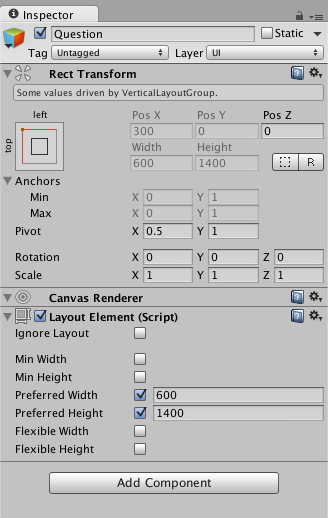
Current I don't have running any code for this scroll rect.
Sorry I know nothing about scroll view in editor.
Are your able to see the Scrollbar(inspector)? It might under the hierarchy of Scroll View.
You can monitor the value of the scrollbar and check what is updating it.
Do you have $$anonymous$$m viewer? Then we can directly move over there and you can directly work with my project.
I'm afraid I don't. But you can try to add a ScrollView to your project.
I have already added ScrollRect script in my ContentScrollView object. That you see in above image.
Are you using skype? then we chat in that medium.
Thanks for your help :)
I already watched that video. Anyway thanks for your effort and time.
Answer by siddharth3322 · Apr 08, 2016 at 01:48 PM
To provide container with dynamic width and height, you need to add Content Size Fitter to your container object.
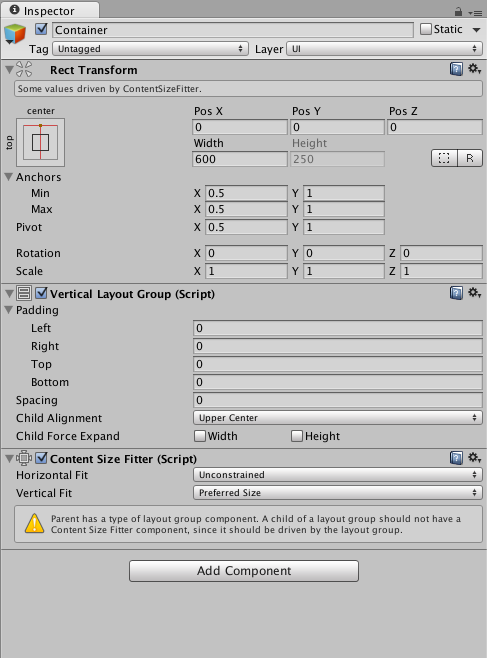
That's all, now your scrollview can handle dynamic content.
Your answer