- Home /
Multiple underlays in text mesh pro
I'm trying to create a kind of "chromatic aberration" text using TextMeshPro. Basically, three different pure colour underlays offset differently. This is easy to achieve with regular text using the Shadow component, but for TextMeshPro I can only have one underlay and then I have to resort to using a second TextMesh.
Is there a way I can achieve this effect in a less finicky way?
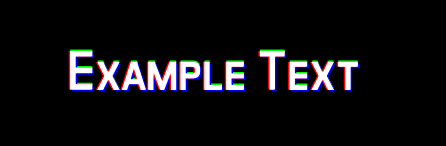
aberration.png
(6.9 kB)
Comment
Answer by guitarjorge24 · Mar 24, 2019 at 08:30 PM
You need to use multiple TextMeshPro objects. To do so:
1. Duplicate your text object
2. Create a material for the duplicate and set the Face Color's alpha level to zero, that way you'll only see the underlay of the 2nd text.
3. Position it where you want
Your answer