- Home /
Changing iOS screen brightness setting?
Anyone know how to access & change the iOS screen brightness setting?
I am working on a game with dark visuals, and in bright lighting conditions it quickly becomes difficult to read. I'd like to add a way to bump up the screen brightness. I won't use image effects, or other renderings tricks, as it will only get you so far if the screen itself is set to a low brightness...
It appears to be possible using UIKit with "[UIScreen mainScreen].brightness" But I have no clue how to actually use that, so I'd rather do it right in my Unity script. And so far I haven't found a way to do it through the API. Is it possible at all?
Just to clarify: what I'd like to do is add a slider (possibly in a configuration menu) that controls the screen lu$$anonymous$$osity. But I won't do that through a post process effect as that will be useless if the screen brightness is set to low in iOS's settings menu. So I want to provide a way to access that setting without the hassle of leaving the game going through the iOS settings etc.. But I can't find a way to do that through Unity.
tldr: bump (ha).
Answer by Aloys · Jun 27, 2017 at 10:55 AM
Nope, we ended up making a brighter scene. :) (our art direction was way too dark anyway) But that was two years ago maybe it is possible now. I don't know.
Answer by Riskjockey · Mar 27, 2019 at 08:16 AM
For anyone wanting to do this, it's possible using Dimmer: https://assetstore.unity.com/packages/tools/integration/dimmer-141555
One of our apps needed to brighten up the screen when it needed attention after sitting idle for a while, and I figured I wasn't the only one who could use this functionality so I built Dimmer. It works for both iOS and Android too.
Hope you find it useful.
Your answer