- Home /
How to prevent Overlapping Lights from combining / adding intensity?
Hi there, is there any way I can prevent lights from combining / adding intensity when they overlap?
Issue Perfectly explained (unanswered relative post)
Issue visually:
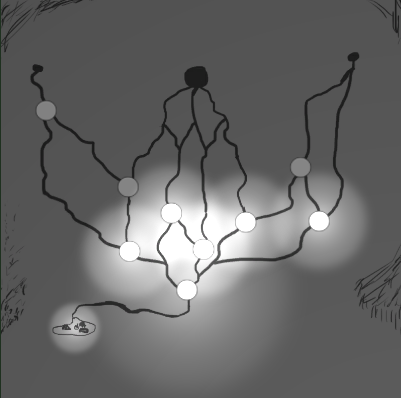
You can see how the center is not too keen on the eyes. I would love to see the intensity being capped at a certain amount.
Details:
Note that these lights are shining upon a sprite in 3d space.
Answer by ThePersister · May 31, 2015 at 10:13 AM
I have tuned the lights a bit. I used to have spot lights, but I figured point lights have a better overall feather effect to prevent the overlapping for the most part.
Tweaking around a lot with that got me this result, and I'm quite satisfied with it. Regardless, thank you for your help guys. The shader answer was the most relative to this question, but the result was achieved with simple point lights. :)
Note that the background is a texture using a unity 5 shader, with a very dark albedo, 0, 0, 13, 255. Give it a shot!
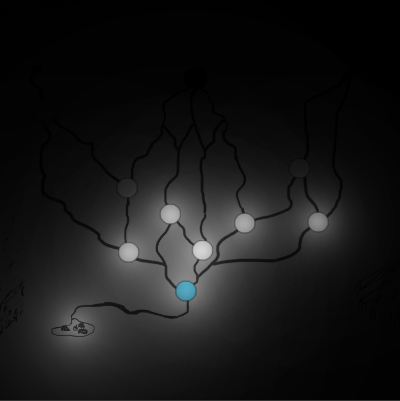
Answer by Eno-Khaon · May 31, 2015 at 09:25 AM
I'm afraid I'm not yet certain how to implement it into the newest shaders yet, but take a look around at using Blendop Max in a shader for the background. For any given pixel, it should mean that whichever light produces the brightest light on the object (i.e. whichever shines most directly on it/has the greatest intensity) is the light used for that pixel (more or less, anyway).
Answer by Eiyon · May 30, 2015 at 11:07 PM
Hi there change the culling mask of your light to nothing, or to what you don't want to be effected by light. 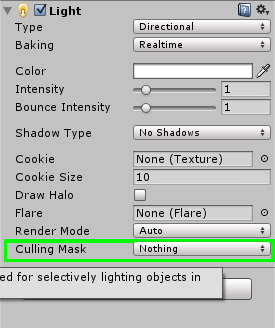
otherwise you just have to tune your lights!
Hi there, thank you for your answer, it's not what I was looking for, I intend to have the light hit the background, but I'm tuning the lights now and I'm getting somewhere.
I'll leave up the question for the overlapping issue, but I think with Point Lights I can make it better :3
Your answer

Follow this Question
Related Questions
How to make homogenous lighting with point lights? 1 Answer
Mixed point light overlap problem 0 Answers
Shining light through a texture (Lampion) 0 Answers
Weird shine (gloss?) when far from object 0 Answers
Multiple Point Light Issue 1 Answer