- Home /
How to apply my custom shader to scene lightmap/light probes
In case my bad English makes you confused,I'm not asking how to apply lightmap/light probe in my shader (that's easy to find out),I just want to know how to make materials with my custom shader to affect the global illumination lighting, because I noticed that materials with Unity build-in shader can do that. In picture below, the color of the red wall has been project to the sphere and the light probe (smaller sphere) next to it. 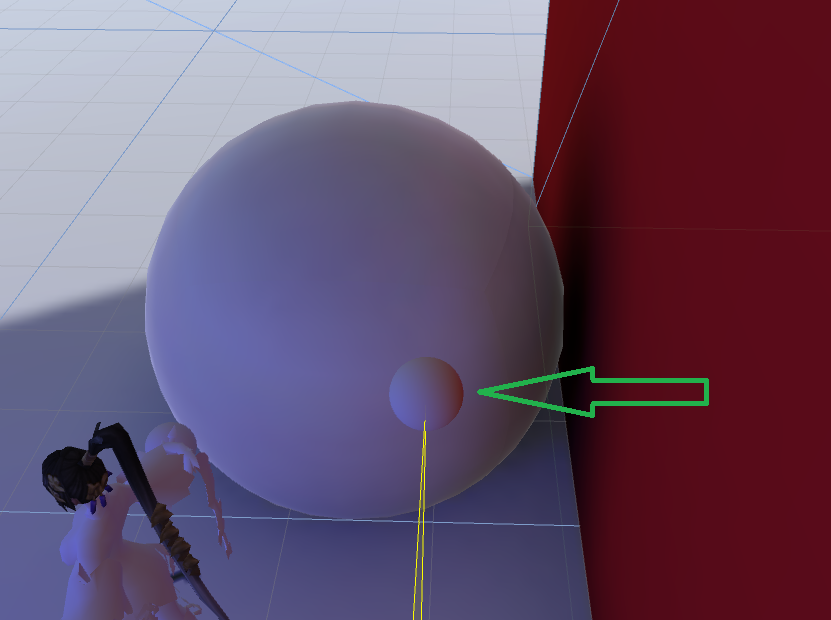
but when I replace the shader with my own and bake again, even the wall looks like exactly the same red color, there's no any red projected to environment around.
I guess I need to add some secret codes into my shader? Any clue will be appreciated.
Answer by sirleto · Feb 24, 2020 at 01:02 PM
i am having the exact same problem. i am writing my own custom shader from scratch, adding all needed bits, and my shader DOES influence the light probes, i would even say "more brightly" than the original Standard Shader, but i only see "white" and do not pick up colors (like your red wall in your example image).
.
maybe it has to do with Gamma vs. Linear light space? maybe there is a chance to add a keyword to the shader, so that unity includes code to do it correctly "automatically"?
.
maybe it is doing this, but additionally i contribute to much brightness to the final pixels? i was doing a space scene with a directional light set to 1.5 intensity, also my shaders do add a lot of different layers together. maybe something like this is causing results to be more than 1.0 on all RGB channels and thats clamped for the GI / light probe situation down to 1.0 (instead of normalized to something looking colored). strange...
.
did you solve it @zero2046 ?
Your answer

Follow this Question
Related Questions
Meta pass and Precomputed Realtime GI 0 Answers
Is it possible to fake Global Illumination within textures? 1 Answer
Static+Real Time lighting in Angry Bots Demo 1 Answer
Can only the material set on a SpriteRenderer be affected by a unique 2D light ? 0 Answers
Question about directional light and standard material (why are my objects so shiny) 0 Answers