- Home /
How can i make it so my HUD stops blocking my pause menu from being usable?
I have 2 separate canvas's. One is meant for the pause menu, the other is for the players HUD. The HUD is blocking the pause menu from being usable(cannot press buttons), so im wondering if there is a way to fix that? is there a way so that one will go in front of the other, layers?
Answer by tecses1 · Mar 06, 2020 at 05:03 AM
If you must use a canvas, keep in mind cameras are generally limited to one canvas (for the least headache.) The easiest thing to do is save the canvas element switch it with the pause menu canvas when you pause the game, or alternatively use the onGUI() function for your hud instead.
Your answer

Follow this Question
Related Questions
Canvas Graphics raycaster, prevent 2d and 3d physic raycast 0 Answers
EventSystem Pointer going through objects 1 Answer
BlockingObject in Canvas of MobileSingleStickControl not work 0 Answers
How to get accurate x/y for Rectangle Transform of Panel under canvas? 2 Answers
Text object can't be searched for with GameObject.Find 3 Answers