TMPro Namespace Disappears on Editor Restart (2018.3.0f2)
I'm developing a game using Unity 2018.3.0f2 and Rider 2018.3. It seems that every time I close and re-open the Unity editor, the TMPro namespace disappears and my project is no longer able to build. Deleting all files that are ignored by version control before opening the project sometimes fixes the problem, but not always. It also forces Unity to fully rebuild the asset cache and takes forever.
This problem is exacerbated by the bug in 2018.3 that compilation problems can cause the package manager to be missing, so I can't try anything related to the TMPro package through the editor when in the broken state.
This problem first appeared after Unity crashed unexpectedly, My coworkers are working from the same source files on the same Unity version and do not seem to be affected by this problem. But starting from a clean checkout of the game causes the problem for me.
I can easily repro with the following sequence:
- Clean checkout
- Open Unity
- Open a source file (opens rider, which installs the rider plugin in Unity)
- Return focus to Unity (initializes the rider plugin)
- Close Rider and Unity
- Open Unity again, the build is broken and package manager is missing
(Edit: Seems like the logs didn't post correctly, fixing the attachment.)
Update: This seems to be related directly to the rider plugin for Unity. Deleting the plugin and reopening Unity fixes the problem.
Your answer

Follow this Question
Related Questions
Get Debug.Log output in the working iOS build 5 Answers
Why are my sprites glitching and flashing in build? 2 Answers
Fullscreen canvas shrinks to half size in build only? 0 Answers
UI Scrollview dissapearing in Build? 5 Answers
How do I make sure all C# system system files are gone when I build. 1 Answer