- Home /
Change text gui.button in a for bucle
Hello! first of all sorry for my english, is not my native language.
Im making a small memory game and im getting problems when i make the buttons. The problem is that i cannot change the text in the buttons and i want them empty and when you press one of them, show the text
using UnityEngine;
using System.Collections;
public class CardsManager : MonoBehaviour
{
private string[] cards;
private string[] romaji; // romaji characters
private string[] hiragana; // hiragana characters
private string[] katakana; //katakana characters
//The cards for the game
float card1;
float card2;
float card3;
float card4;
float card5;
float card6;
float card7;
float card8;
void Start ()
{
//Romaji characters
romaji = new string[] {
"a", "i", "u", "e", "o", };
//Hiragana characters
hiragana = new string[] {
"あ", "い", "う", "え", "お", };
GenerateCards ();
}
void Update ()
{
}
void OnGUI ()
{
//Make the gui of 480*800
float scaleX = (float)(Screen.width) / 480.0f;
float scaleY = (float)(Screen.height) / 800.0f;
GUI.matrix = Matrix4x4.TRS(new Vector3(0, 0, 0), Quaternion.identity, new Vector3(scaleX, scaleY, 1));
int temp = 0;
string empty = "";
for(int x = 0; x <= 3; x++)
{
for(int y = 0; y <= 3; y++)
{
if(GUI.Button(new Rect(25 + (110 * x),250 + (110 * y), 100, 100), "" + cards[temp++]))
{
}
}
}
}
void GenerateCards ()
{
card1 = Random.Range (0, 113);
card2 = Random.Range (0, 113);
card3 = Random.Range (0, 113);
card4 = Random.Range (0, 113);
card5 = Random.Range (0, 113);
card6 = Random.Range (0, 113);
card7 = Random.Range (0, 113);
card8 = Random.Range (0, 113);
cards = new string[] {
hiragana[(int)card1],
hiragana[(int)card2],
hiragana[(int)card3],
hiragana[(int)card4],
hiragana[(int)card5],
hiragana[(int)card6],
hiragana[(int)card7],
hiragana[(int)card8],
romaji[(int)card1],
romaji[(int)card2],
romaji[(int)card3],
romaji[(int)card4],
romaji[(int)card5],
romaji[(int)card6],
romaji[(int)card7],
romaji[(int)card8]};
//Knuth shuffle algorithm
for (int x= 0; x < 15; x++)
{
string temp = cards[x];
int random = Random.Range(x, 15);
cards[x] = cards[random];
cards[random] = temp;
}
}
}
well, the strings are much longer but i dont consider relevant put every character inside of them here. I hope someone can help me or show me some links where i can find a solution.
Also im getting the error NullReferenceException: Object reference not set to an instance of an object and i dooooooont really know why, if someone can help with this too i'll be grateful.
Answer by zharik86 · Oct 13, 2014 at 06:25 AM
First, about null reference exception. Your arrays "romaji" and "hiragama" have length 5, but you try access in function GenerateCards() at index much more 5. Random.Range(0, 113) return int value from 0 to 112. Second, as I understand, text of button is not visible before button is pressed. In your case, create array for showing text:
private bool[] cardsShow = null; //create boolean array for showing cards
void GenerateCards () {
//Simple way, not use all variables card1 and etc, create loop
cards = new string[16]; //count 16 from your code
cardsShow = new bool[16]; //allocate our array
for(int i = 0; i < cards.Length/2; i++) {
card1 = Random.Range (0, hiragana.Length); //not 113, length hiragana and romaji shall be match
cards[i] = hiragana[card1];
cards[i + cards.Length/2] = romaji[card1];
//Initialization bool array
cardsShow[i] = false;
cardsShow[i + cards.Length/2] = false;
}
//Knuth shuffle algorithm
for (int x= 0; x < 15; x++) { //maybe replace "15" on "cards.Length-1"?
string temp = cards[x];
int random = Random.Range(x, 15);
cards[x] = cards[random];
cards[random] = temp;
}
}
void OnGUI () {
//Make the gui of 480*800
float scaleX = (float)(Screen.width) / 480.0f;
float scaleY = (float)(Screen.height) / 800.0f;
GUI.matrix = Matrix4x4.TRS(new Vector3(0, 0, 0), Quaternion.identity, new Vector3(scaleX, scaleY, 1));
//int temp = 0; //no need to use this variable
string empty = "";
for(int x = 0; x <= 3; x++) {
for(int y = 0; y <= 3; y++) {
//Use cardsShow for showing text
if(GUI.Button(new Rect(25 + (110 * x),250 + (110 * y), 100, 100), (cardsShow[4*x+y]?cards[4*x+y]:""))) {
cardsShow[4*x+y] = true;
}
}
}
}
I hope that it will help you.
Nooo, the arrays hiragana and romaji has 114 characters each one, but i dont put everything here.
And the code work perfectly, also i change all the numbers for x.Lenght , thank you!
Your answer

Follow this Question
Related Questions
Change Text of GUI Button from Script 2 Answers
How do I set a GUI button's text using a string from another script? 0 Answers
Find GUI Button and Assign Text 1 Answer
Bool script error 1 Answer
uGUI Button size based on text size 1 Answer