Skybox Shader Procedural Parameter via Code names?
Is there a way to see the parameter names so that I can adjust them in code (i.e. sky tint is "_SkyTint" and exposure is "_Exposure")? In particular, I am looking for ground's parameter name so that I can change the color via code. Is there a window box that I can pull up to show me? I searched all of google and this forum for a hint, but I think i'm just using the wrong search terms. Thanks in advance!
Answer by TheOdie · Jul 15, 2020 at 06:43 PM
After several more Googling, I found "Select Shader" to be the answer, Here is where I found it: https://stackoverflow.com/questions/52922082/find-and-change-property-name-in-a-shader?fbclid=IwAR1auVW4TirwamhC1dXhLrpwUu9fAqM-7HF7PfLI9VFpIdSDFRifaIZ5VOY
Your answer

Follow this Question
Related Questions
The referenced script on this Behaviour (Game Object 'Main Camera') is missing! 1 Answer
can I use 'ref' here to get current position of selected Game Object 1 Answer
[Help] how do I reference/access another script in unity C# 2 Answers
The name `FindObjectOfType' does not exist in the current context 2 Answers
NullReferenceException problems. 0 Answers