Beginners question. Need help with text display on the SCENE window.
After follow the instruction of the guide. I have come to hit a brick wall, where i want the pick up items to be display on the text. but every time i open the text on the scene window is bigger than the rest of the objects on the scene. I have try resetting its properties to make it sizable to where it would be the size i want, but i cant seen to make it smaller. the text it's self it good on size but the frame window on the text it's too big.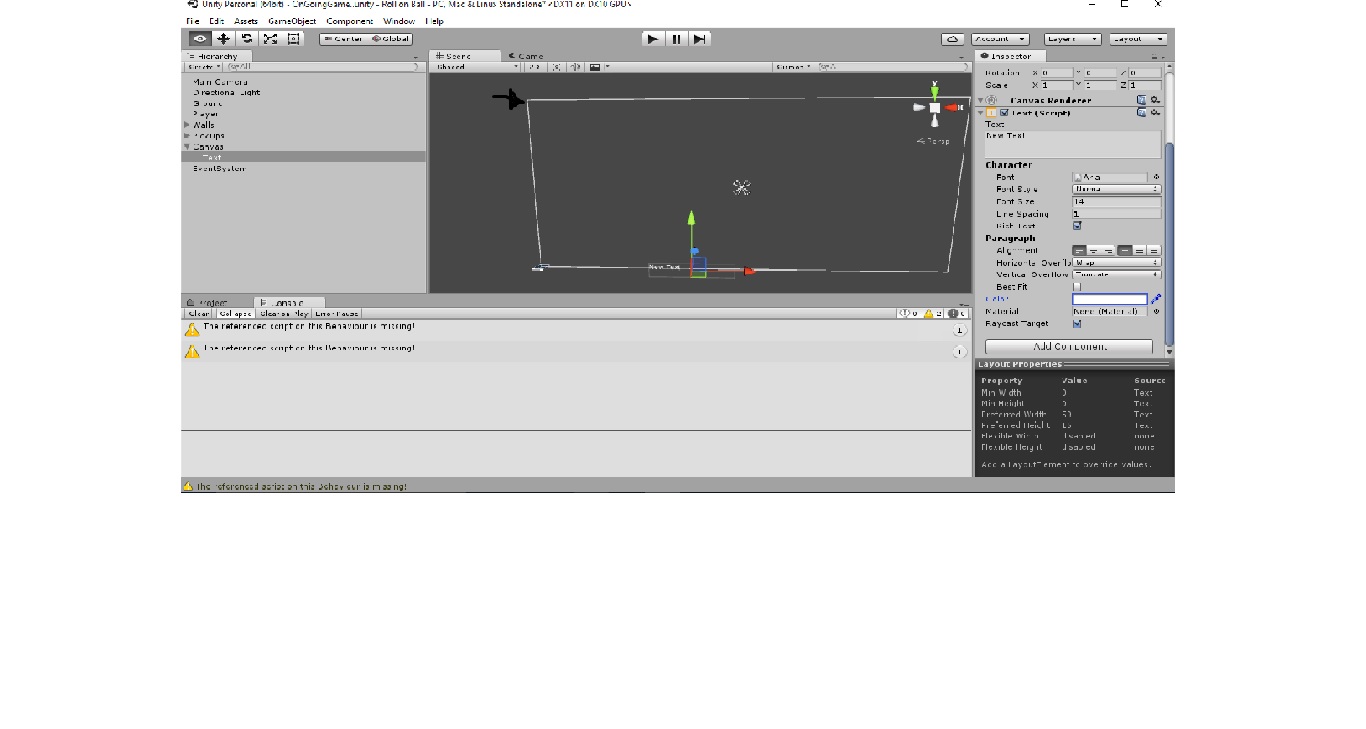
Answer by SpaceManDan · Sep 27, 2015 at 06:20 AM
I know you are looking for a specific answer about your problem but judging on what you are running into as a problem I suggest you start here.
https://unity3d.com/learn/tutorials/topics/user-interface-ui
There are several tutorials about using canvases and getting text to display. If you have the time I'd fire up roll a ball tutorial the end of that tutorial has direct work with UI text canvas. It will directly help you with a real game example of using a UI canvas with a camera object.
From that tutorial you can see the inspector values for the count text here in this screenshot. 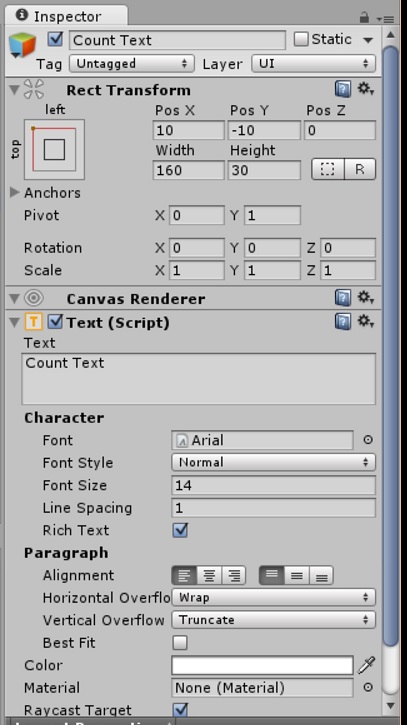
Here you can see the entire screen. 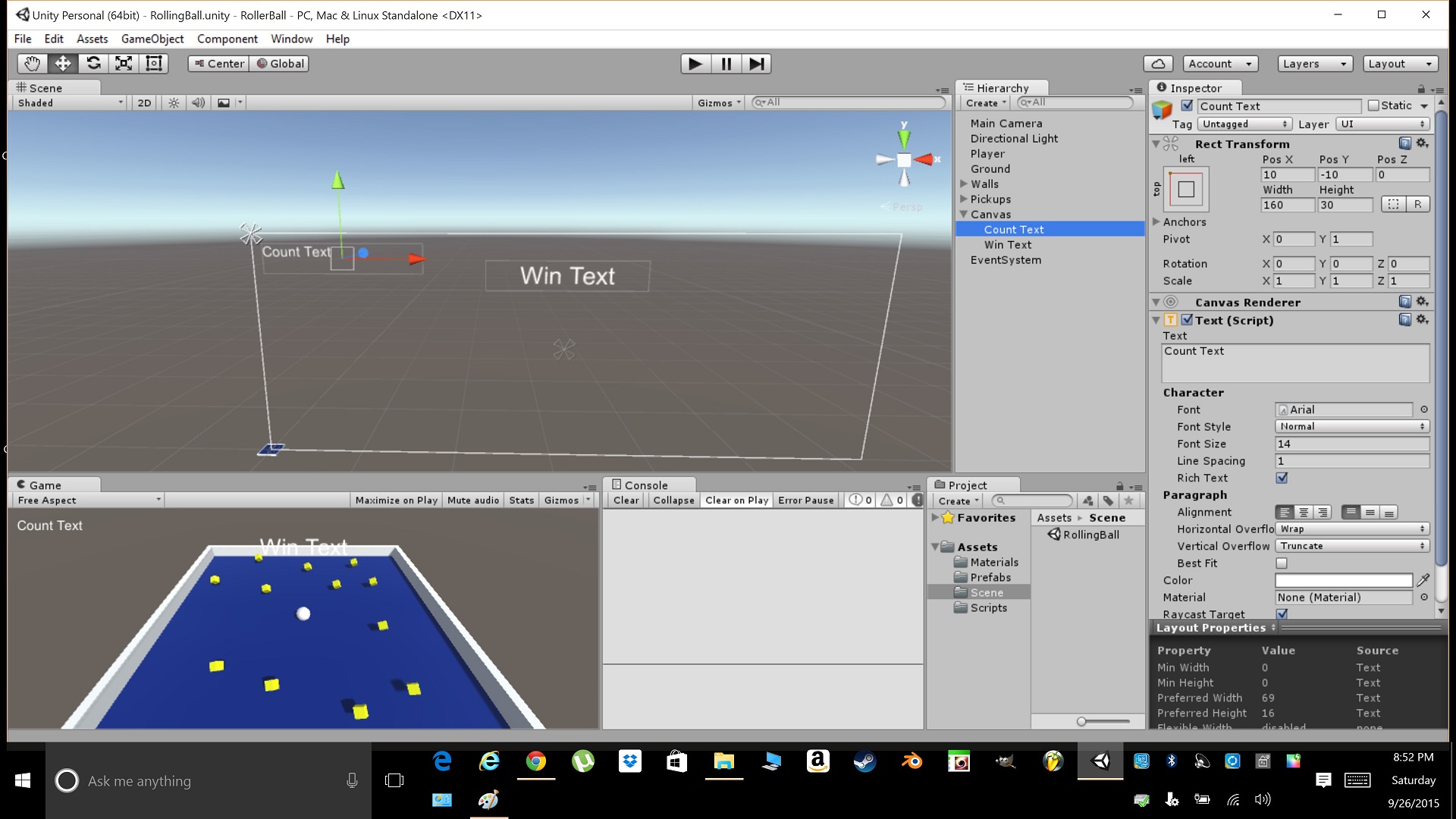
Answer by Janclo · Sep 27, 2015 at 06:32 AM
Thank you fot the help, and thats what im following up to this point. I follow what the video does and it stills comes out like this.
Added some screens to the original edit for you to check your settings with.
Answer by JBeloncik · Dec 18, 2015 at 05:44 PM
I know this post is a couple months old now so hopefully OP has figured it out... but I had this same exact issue and just figured it out so I'm sure others will too. The problem @Janclo is having is he is looking at the Scene view, not the Game view. If you toggle to Game View, you will see the Count Text showing in the top left corner of the screen as expected. Everything was working as expected, we just could not see it! Definitely confusing until I realized I was not looking at the Game view.
I don't know if it is just a difference in the version of Unity or maybe Mac vs. Win but my Unity IDE looks similar to @Janclo's in that the Game view and Scene View are NOT shown at the same time. The Roll a Ball tutorial IDE shows a IDE which looks more like what @SpaceManDan is showing.
Your answer