How can I play two animations for two different gameobjects at the same time with one trigger.
I have a Bow mesh with a bending and string pulling animation and a character that makes the motion of firing a Bow and I'm trying for the past 3 days to try and sync them together with a single trigger on LMB click.
I've tried attaching the characters animation controller to the bow gameobject, added the bow animation in another layer in the animator and set it to play using the same trigger for the character bow firing animation but it didn't work out as it was playing only one of those depending on which gameobject was selected in the scene.
I've noticed when I added the same animation controller to the bow, depending on which game object was selected in the scene, the bow animation or the character animation clips said they were missing they're components in their keyframes or something along those lines. My only solution was to make a different script a different animation controller and use the same trigger but that produced clunky results (close to what I want) but I have a feeling it's not meant to be done this way.
Some help would be much appreciated as I'm running out of ideas. Thank you!
TLDR: How to sync two different animation clips from two different gameobjects to play on same trigger. (e.g) A Bow anim + Character anim.
Answer by aduijs · Jun 24, 2019 at 12:52 AM
Did you ever find a solution? finding myself in the same situation
Your answer

Follow this Question
Related Questions
How do I modify a game object component from a script attached to another game object? 1 Answer
Trigger the Animation #2 after Animation #1 was triggered 0 Answers
Help with a door slam trap 0 Answers
How to trigger camera animation 1 Answer
I want my character to enter and exit car with animation 1 Answer