physics.checkbox
Hi All,
I'm very new to c# but I'm muddling through slowly. I am try to make a game based on the old DeathChase game on the spectrum. Today you would call it an endless runner type of game. Your on a motorbike and you chase other bikes through a forest. Now my problem is this. I am trying to use Physics.CheckBox to check if my trees can spawn without them colliding with other trees. At the moment I am not getting much success as my trees overlap. Is there something wrong with the code or am I missing an element in the Unity Editor. All the trees have a rigidbody and a collider which the trigger is set to false. cheers in advance of any help.
using UnityEngine; using System.Collections;
public class HazardSpawner : MonoBehaviour {
public GameObject[] hazards;
public int maxHazardCount = 20;
public int hazardCount = 0;
private Transform thisTransform;
private Vector3 thisColl;
void Start () {
thisTransform = GetComponent<Transform> ();
thisColl = GetComponent<BoxCollider> ().size;
}
void Update(){
if (hazardCount < maxHazardCount) {
SpawnHazard ();
}
}
void SpawnHazard(){
float spawnPoint = thisTransform.position.x;
int hazard = (int)Random.Range (0, hazards.Length);
Vector3 spawn = new Vector3(Random.Range(spawnPoint + -5.0f, spawnPoint + 5.0f), thisTransform.position.y, Random.Range(thisTransform.position.z, thisTransform.position.z + 10.0f));
bool isFreeOfObstacle = Physics.CheckBox (thisColl / 2, thisColl);
if (isFreeOfObstacle) {
Instantiate (hazards [hazard], spawn, Quaternion.identity);
hazardCount++;
}
}
}enter code here
Just found a stupid mistake I was doing. the script was attached to a game empty. and this had no box collider. I have sorted that out and I when I set the isFreeObstacle to true I still get trees overlapping. When set to false I only get one tree spawning..
using UnityEngine; using System.Collections;
public class HazardSpawner : $$anonymous$$onoBehaviour {
public GameObject[] hazards;
public Transform emptySpawnPosition;
public int maxHazardCount = 20;
public int hazardCount = 0;
private Transform thisTransform;
private Vector3 emptySpawnCollider;
void Start () {
thisTransform = GetComponent<Transform> ();
}
void Update(){
bool isFreeOfObstacle;
if (hazardCount < maxHazardCount) {
int hazard = (int)Random.Range (0, hazards.Length);
float spawnPoint = thisTransform.position.x;
Vector3 spawnPosition = new Vector3(Random.Range(spawnPoint + -20.0f, spawnPoint + 20.0f), thisTransform.position.y, Random.Range(thisTransform.position.z, thisTransform.position.z + 20.0f));
Instantiate (emptySpawnPosition, spawnPosition, Quaternion.identity);
emptySpawnCollider = emptySpawnPosition.GetComponent<BoxCollider> ().size;
isFreeOfObstacle = Physics.CheckBox (emptySpawnPosition.position, emptySpawnCollider);
if (!isFreeOfObstacle) {
print ("False");
GameObject thisSpawnedGameObject = (GameObject)Instantiate (hazards [hazard], spawnPosition, Quaternion.identity);
hazardCount++;
} else if (isFreeOfObstacle) {
print ("True");
}
}
}
}enter code here Where I am at now.. Still doesn't work.. Any ideas please.
Answer by Mmmpies · Jun 01, 2016 at 07:44 AM
Rather than instantiate the tree then check you could get a random location and then check the closest tree. Tag the Tree prefab (e.g. Tree).
private float closest;
private GameObject[] TreeList;
TreeList = GameObject.FindGameObjectsWithTag("Tree");
closest = 1000f;
foreach (GameObject aTree in TreeList)
{
float dist = Vector3.distance(spawnPosition, aTree.position);
if (dist < closest)
closest = dist;
}
Then work out the minimum safe distance and if closest is less than that you have to pick another location.
That's coded straight from my head to the page so there may be the odd typo here or there but it might give you a hand getting started.
Thank you for that. I will try and use what you have suggested. Being new to program$$anonymous$$g its difficult to know how to go about things. But your way seems very logical. Perhaps I'm over complicating a relatively simple function. Will post my efforts if successful. Once again thanks.
I have tried to put your suggest into practice and it works in a fashion. The trees spawn but also they spawn in the same location as well. So there is three trees in the exact same place. Any suggests to stop this from happening.
Your answer

Follow this Question
Related Questions
Physics.CheckSphere isn't working well 0 Answers
Rigidbody is colliding terrain on isKinematic = false. call although meshes don't touch 0 Answers
Rigidbody rotation physics problem 1 Answer
How do I make pull object script out of this? 1 Answer
When putting up the friction it doesn't change anything. 0 Answers