Trying to program two buttons to appear when the player in my game dies
Hello,
I am writing to ask for some assistance please. I am trying to program two buttons a Main menu and Exit button in my game to appear only when my player dies. I have been trying to define the gameobject list with,
public List<GameObject> menuButtonList = new List<GameObject>();
These are my scipts.
GameManager
//Awake is always called before any Start functions
void Awake()
{
//Check if instance already exists
if (instance == null)
//if not, set instance to this
instance = this;
//If instance already exists and it's not this:
else if (instance != this)
//Then destroy this. This enforces our singleton pattern, meaning there can only ever be one instance of a GameManager.
Destroy(gameObject);
//Sets this to not be destroyed when reloading scene
DontDestroyOnLoad(gameObject);
//Assign enemies to a new List of Enemy objects.
enemies = new List<Enemy>();
//Get a component reference to the attached BoardManager script
boardScript = GetComponent<BoardManager>();
//Call the InitGame function to initialize the first level
//InitGame();
}
// TODO: Uncommented Code
/// <summary>
/// Called when the level / scene has finished loading
/// </summary>
/// <param name="scene"></param>
/// <param name="mode"></param>
void OnLevelFinishedLoading(Scene scene, LoadSceneMode mode)
{
// Don't initialize game on main menu. That would be silly
if (scene.buildIndex > 0)
{
InitGame();
}
level++; // Increment after we have loaded level. Might be a better place to put this
}
// TODO: Uncomemnted code
void OnEnable()
{
SceneManager.sceneLoaded += OnLevelFinishedLoading;
}
void OnDisable()
{
SceneManager.sceneLoaded -= OnLevelFinishedLoading;
}
//Initializes the game for each level.
void InitGame()
{
//While doingSetup is true the player can't move, prevent player from moving while title card is up.
doingSetup = true;
//Get a reference to our image LevelImage by finding it by name.
levelImage = GameObject.Find("LevelImage");
//Get a reference to our text LevelText's text component by finding it by name and calling GetComponent.
levelText = GameObject.Find("LevelText").GetComponent<Text>();
//Set the text of levelText to the string "Day" and append the current level number.
levelText.text = "Day " + level;
//Set levelImage to active blocking player's view of the game board during setup.
levelImage.SetActive(true);
//Call the HideLevelImage function with a delay in seconds of levelStartDelay.
Invoke("HideLevelImage", levelStartDelay);
//Clear any Enemy objects in our List to prepare for next level.
enemies.Clear();
//Call the SetupScene function of the BoardManager script, pass it current level number.
boardScript.SetupScene(level);
// TODO: Removed initGame() from here. No need to call it twice
}
//Hides black image used between levels
void HideLevelImage()
{
//Disable the levelImage gameObject.
levelImage.SetActive(false);
//Set doingSetup to false allowing player to move again.
doingSetup = false;
}
//Update is called every frame.
void Update()
{
//Check that playersTurn or enemiesMoving or doingSetup are not currently true.
if (playersTurn || enemiesMoving || doingSetup)
//If any of these are true, return and do not start MoveEnemies.
return;
//Start moving enemies.
StartCoroutine(MoveEnemies());
}
//Call this to add the passed in Enemy to the List of Enemy objects.
public void AddEnemyToList(Enemy script)
{
//Add Enemy to List enemies.
enemies.Add(script);
}
public void ShowButtons()
{
foreach (var Button in buttons)
{
var gameOver = GetComponent<Exit2>();
Button.gameObject.SetActive(true);
}
}
//GameOver is called when the player reaches 0 food points
public void GameOver()
{
//Set levelText to display number of levels passed and game over message
levelText.text = "After " + level + " days, you starved.";
//Shows buttons on player's death.
var gameOver = GetComponent<Exit2>();
gameOver.ShowButtons("Main menu 2", "Exit2");
//Enable black background image gameObject.
levelImage.SetActive(true);
//Disable this GameManager.
enabled = false;
}
//Coroutine to move enemies in sequence.
IEnumerator MoveEnemies()
{
//While enemiesMoving is true player is unable to move.
enemiesMoving = true;
//Wait for turnDelay seconds, defaults to .1 (100 ms).
yield return new WaitForSeconds(turnDelay);
//If there are no enemies spawned (IE in first level):
if (enemies.Count == 0)
{
//Wait for turnDelay seconds between moves, replaces delay caused by enemies moving when there are none.
yield return new WaitForSeconds(turnDelay);
}
//Loop through List of Enemy objects.
for (int i = 0; i < enemies.Count; i++)
{
//Call the MoveEnemy function of Enemy at index i in the enemies List.
enemies[i].MoveEnemy();
//Wait for Enemy's moveTime before moving next Enemy,
yield return new WaitForSeconds(enemies[i].moveTime);
}
//Once Enemies are done moving, set playersTurn to true so player can move.
playersTurn = true;
//Enemies are done moving, set enemiesMoving to false.
enemiesMoving = false;
}
Exit2 Script
public GameObject menubuttonlist;
public List<GameObject> menuButtonList = new List<GameObject>();
unityGameObjects.Add();
void Awake()
{
// Get the buttons
menuButtonList ();
//buttons = GetComponentsInChildren<Button>();
// Disable them
HideButtons();
}
public void HideButtons()
{
foreach (var Button in buttons)
{
Button.gameObject.SetActive(false);
}
}
public void LoadByIndex(int sceneIndex)
{
SceneManager.LoadScene(sceneIndex);
}
public void Quit()
{
if UNITY_EDITOR
UnityEditor.EditorApplication.isPlaying = false;
else
Application.Quit ();
endif
}
I just want to make it so in my Gamemanager script under GameOver function is called the two buttons appear with what s already defined in the game PLEASE CHECK the lines in Gamemanager 162-194 and all of Exit2.
Any help will be greatly appreciated.
Thank you.
Sincerely,
N.R.
Your answer

Follow this Question
Related Questions
Only spawning power ups that the player wants in that game 1 Answer
C# List index confusion using Mathf.Clamp 1 Answer
Why is my List adding to same array object again and again in update? 1 Answer
Endless Runner with new Biome each time 0 Answers
Trying to get gameobject from one list to follow gameobjects in another list 1 Answer