- Home /
Question by
vagelis199 · May 09, 2019 at 05:17 PM ·
wwwpsp vita
PS Vita UnityWebRequestTexture (Unknown Error)
Both WWW and UnityWebRequestTexture return Unknown Error on PS Vita while both work normaly on editor. Does anybody knows a work around or a solution, or if im missing something
IEnumerator DownloadPreviewNew2(string url){
using (UnityWebRequest uwr = UnityWebRequestTexture.GetTexture(url))
{
Log_Text.text = "Start Downloading: "+CoverBox_URL [0].ToString ();
yield return uwr.SendWebRequest();
if (uwr.isNetworkError || uwr.isHttpError)
{
Debug.Log(uwr.error); <-- "Unknown Error"
Log_Text.text = uwr.error.ToString ();
}
else
{
// Get downloaded asset bundle
var texture = new Texture2D(1,1);
texture = DownloadHandlerTexture.GetContent(uwr);
Sprite image = Sprite.Create (texture, new Rect (0, 0, texture.width, texture.height), new Vector2 (0.5f, 0.5f));
CoverBox_Image[0].sprite = image;
Log_Text.text = "Image Set! : "+url.ToString ();
}
}
}
Tried both with https:// and without. url is a png image.
Comment
Did you every figure out a solution? I'm currently stuck on that exact same problem
Your answer

Follow this Question
Related Questions
Save a downloaded image 1 Answer
How to change a variable from another script? 1 Answer
Importing files from disk once a game has been built 1 Answer
How To Download A Webpage? 2 Answers
separate www from the main process 0 Answers