- Home /
how to open existing source code or project in unity?
i have bought some source code and i have tried to open the source code with unity. step as open project ---->folder location\Assets\Scenes. it show selected folder is not a unity project or open scene ------> folder location\Assets\Scenes\MainScene or MenuScene unity file. however, nothing show up. anyone can help me?
Thanks!
@Cherno I tried to open a project with the child folder "Assets," but it doesn't have any loaded assets or objects in the hierarchy.
Answer by Cherno · Jun 08, 2015 at 10:32 AM
A scene is a scene, a project is a project. You can't choose a scene if you want to load a project, and vice versa. If you want to load an existing project, just select the uppermost folder, the one that has the child folder "Assets".
Your answer

Follow this Question
Related Questions
How does code licensing for Unity works? What happens when I post for evaluation / showcase? 1 Answer
audio playback problem not being triggered 1 Answer
How do I optimize my game online rpg become available?? 0 Answers
How do I open UnityFreeWeb player? 1 Answer
Cant Save Scene, Import assets, Open Scene or anything that needs file manager window! 1 Answer