Ambient source skybox to color problem
Hello, I am following the Tanks tutorial on the Unity website and I am currently going through the scene setup. There is a slight problem however. When I drag the LevelArt prefab in the hierarchy there is no problem and they tell me to put the transformation at (0,0,0) so that's done. After that I am supposed to go to window and open Lighting and uncheck the Baked GI and set the realtime resolution to 0.5 texels per unit. Now here is where I encounter my problem. They set the ambient source from skybox to color and in the video the "world" changes to a certain color ( they pick RGB(72,62,113)) but instead, my arena or LevelArt changes from skybox to color and when I pick a color the LevelArt changes and not the "world" outside of the LevelArt. Maybe this sounds confusing, but if anybody has any pointers i would be great. Thanks!!
LevelArt? World?
can you show a screenshot about what you're talking?
Answer by JoshBom · Feb 18, 2017 at 01:27 PM
Hey hexagonius, I think I know what I did wrong! I figured it out. The ambient source RGB value was weirdly in some other scale, because I had to put 0.130 as a value instead of 130 as a value input for example. but thank you for the fast reply and the helpful spirit.
Answer by kingcobra1986 · Feb 01, 2018 at 03:47 PM
I just came across this issue myself. The problem is that in the video they use values based on a scale of 0-255. Now Unity is using a scale of 0-1. I got these numbers by taking their numbers and dividing by 255. For example, they gave the number 72 for red, so to calculate the 0-1 scale do this: 72/255 = 0.2823.
The correct values should now be: Red: 0.2823, Green: 0.2431, Blue: 0.4431.
Your answer