- Home /
How do you add an image to the Source Image Library
Question is in the title, I can't seem to figure out how to do that
Comment
Answer by Heli · Aug 05, 2015 at 02:38 PM
First add the image to assets by Assets > import new asset> select your image.
secondly you might have to select texture type from the inspector panel. ( it is is going to be used as a texture or a Sprite).
cheers /
Heli
Your answer

Follow this Question
Related Questions
How should I generate an image of a model? 1 Answer
Matching the size of UI elements with that of world objects 0 Answers
GUI looks Awful! 0 Answers