- Home /
Changing Audio Playback Devices for Unity
OS: MS Windows 7 Ultimate |
Interface: Focusrite Saffire Pro 24 DSP
Hello, I'm having an issue where I want to hear 5.1 surround from the editor (or 'Play' window) within Unity, but I totally can't.. :(
My playback device is set for my focusrite saffire pro, outputting 5.1 to my 5.1 setup. I changed the settings in Unity so that it should be playing back 5.1, but I still only hear stereo. The audio assets are quad, so I should be hearing the rears.
My PC also has headphone jacks. One for C/LFE, one for L/R, and one for Ls/Rs. I plugged in headphones into these and changed my playback device to this 'Speakers: 2-High Definition Audio Device" device...
And lo and behold: I had surround.
So my concern is: Can Unity work with changing the system's playback device to something not directly linked to the sound card?
Thanks for your input! :)
Answer by M4R5 · Mar 22, 2017 at 07:20 AM
Hey @TheBeauAnthony,
So I'm not sure if this is what you're looking for but under Edit/ProjectSettings/Audio on the toolbar you should find a menu that looks like this: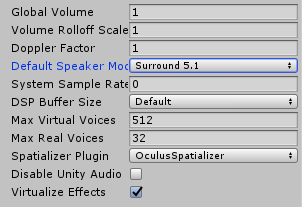
Hope this helps, -Mars
Answer by Marthdes · Mar 09, 2018 at 11:15 AM
Switching Default Speaker mode as you highlighted works for me when switching between a headset, or HDMI speakers and it not automatically adjusting to Unity when I change on the OS side (win 10 for me).
The only other solution I know that works is to reboot Unity but would be a pain if you have a large project.
Your answer

Follow this Question
Related Questions
Playing 5.1 surround audio 2 Answers
5.1 Channels is backwards in unity (non 3D) 0 Answers
Audio Settings Menu 2 Answers