- Home /
How to setup 5.1 surround output and panning system?
Hi there,
I am developing a game with a friend and we need it to output to 5.1 surround. I'm using an Avid HDX system in a 5.1 surround studio so we're all set up to output the sound but the problem is we have know way to actually send the audio to these multiple outputs from within unity. We need something like a circular panner which points to the different speakers instead of the stereo panning slider.
To make this circular panner we used game objects that when you move them, they will lerp the position of the input value, for visual testing it's a Cube that you move around a Cylinder, and based on its position relative to the cylinders centre it would change the projection of the input fading in and out to the speakers.
In Unity's project settings the default speaker mode is set to Surround 5.1 and I read some places that to get 5.1 to work you actually need to set it to 7.1 so we tried that and it still didn't work.
Implemented this code as was referenced to by some people on these forums and still now luck:
var speakerMode : AudioSpeakerMode; function Start(){ AudioSettings.speakerMode = AudioSpeakerMode.Mode5point1; }
So I'm just wondering has anyone actually made use of Unity's 5.1 outputs in a game or test, if they worked, and if they could give me a step by step guide as to what exactly they needed to do to get it working with full functionality, that would be Amazing!
Thanks so much,
Kind Regards,
Conor
Your answer