- Home /
Top Down Camera Pan and Zoom
I currently have the following setup for pan and zoom. I am able to maintain the Y component fixed, however, when it comes to Z component, the current code will freeze Z to previous known value unless Y is greater than 120.0f. I would like to be able to still move the camera X and Z component with WASD, while not changing the Z component with scroll wheel once the Y limit is reached.
private void LateUpdate()
{
if (isPlaying)
{
MoveCamera();
}
}
private void MoveCamera()
{
//WASD to move X and Z .. Check camera specs for strategy game, orientation and perspective - orthographic or isometric
if (Input.GetKey(KeyCode.W) || Input.GetKey(KeyCode.UpArrow))
{
MainCamera.transform.localPosition += transform.forward * cameraMoveSpeed * Time.deltaTime;
}
if (Input.GetKey(KeyCode.S) || Input.GetKey(KeyCode.DownArrow))
{
MainCamera.transform.localPosition += transform.forward * -cameraMoveSpeed * Time.deltaTime;
}
if (Input.GetKey(KeyCode.D) || Input.GetKey(KeyCode.RightArrow))
{
MainCamera.transform.localPosition += transform.right * cameraMoveSpeed * Time.deltaTime;
}
if (Input.GetKey(KeyCode.A) || Input.GetKey(KeyCode.LeftArrow))
{
MainCamera.transform.localPosition += transform.right * -cameraMoveSpeed * Time.deltaTime;
}
//This little peace of code is written by JelleWho https://github.com/jellewie
float ScrollWheelChange = Input.GetAxis("Mouse ScrollWheel");
if (ScrollWheelChange != 0)
{
//If the scrollwheel has changed
//The radius from current camera
float R = ScrollWheelChange * 100;
//Get up and down
float PosX = MainCamera.transform.eulerAngles.x + 90;
//Get left to right
float PosY = -1 * (MainCamera.transform.eulerAngles.y - 90);
//Convert from degrees to radians
PosX = PosX / 180 * Mathf.PI;
PosY = PosY / 180 * Mathf.PI;
//Calculate new coords
float X = R * Mathf.Sin(PosX) * Mathf.Cos(PosY);
float Z = R * Mathf.Sin(PosX) * Mathf.Sin(PosY);
float Y = R * Mathf.Cos(PosX);
//Get current camera postition for the offset
float CamX = MainCamera.transform.position.x;
float CamY = MainCamera.transform.position.y;
float CamZ = MainCamera.transform.position.z;
cameraCurrentPosition = new Vector3(CamX, CamY, CamZ);
Vector3 finalCameraPosition = new Vector3(CamX + X, CamY + Y, CamZ + Z);
Vector3 newCameraPosition = Vector3.Lerp(cameraCurrentPosition, finalCameraPosition, 10.0f);
//Move the main camera
MainCamera.transform.position = newCameraPosition;
}
// End of little piece of code
// Camera Pan Limits
if (MainCamera.transform.position.y <= 120.0f)
{
MainCamera.transform.position = new Vector3(MainCamera.transform.position.x, 120.0f, cameraCurrentPosition.z);
}
else if (MainCamera.transform.position.y >= 200.0f)
{
MainCamera.transform.position = new Vector3(MainCamera.transform.position.x, 200.0f, MainCamera.transform.position.z);
}
}
I temporarily worked around this by checking for input from W or S and adding a 0.1 to the Y of the camera to allow free movement, it works seamlessly.
if ($$anonymous$$ainCamera.transform.position.y <= 120.0f)
{
$$anonymous$$ainCamera.transform.position = new Vector3($$anonymous$$ainCamera.transform.position.x, 120.0f, cameraCurrentPosition.z);
if (Input.Get$$anonymous$$ey($$anonymous$$eyCode.W) || Input.Get$$anonymous$$ey($$anonymous$$eyCode.S))
{
$$anonymous$$ainCamera.transform.position = new Vector3($$anonymous$$ainCamera.transform.position.x, 120.1f, cameraCurrentPosition.z);
}
}
Your answer

Follow this Question
Related Questions
How to make a camera zoom in on a specific point 1 Answer
Camera flies far away if lag spike occurs 0 Answers
Pan RTS camera controller without changing elevation/zoom 0 Answers
It is possible to add a Cinemachine ColliderComponent to Cinemachine FreeLookComponent 0 Answers
How to make the camera follow the player while still being able to be rotated? 1 Answer