- Home /
Why does Unity 5 reimport everything when changing between webplayer and standalone? 4.6 didn't do that.
When switching between web player and standalone builds Unity5 reimports all of the project assets (and I have thousands of them). It takes about 10 minutes on my super beast of a machine (5820k,16gb RAM, SSDs everywhere). 4.6 didn't do this, and it would only take about 10 seconds to switch platform types. The new delay is really slowing down my workflow, as I need to build both platforms frequently.
Is there any reason why Unity 5 is doing this and 4.6 didn't? Or, is there a setting somewhere that I need to tweak? As far as I can tell it looks like it primarily reimporting all of the .ogg files in my project (again, thousands of them).
Thanks!
As far as i can remember that was always the case. I use Unity since version 2.6. Since the texture resolutions and quality setting for most assets can be specified for each platform individually Unity usually reimports all assets when you switch the platform. As far as i know there's no way to prevent this.
What does work quite well is using an AssetServer and two seperate machines / projects. At work we had a dedicated mac just to build for iOS. We had the project stored on both, the development win7 machines and on the mac. The mac project was set to iOS the windows project was set to android. I edited the project only on the windows machines and when done just commit the changes to the assetserver. On the mac pull the update and we are ready to build.
Initially we always copied the whole project folder over and Unity spent about 15 - 20 $$anonymous$$utes to reimport. That was on Unity 4.0.1
Unity 4 didn't reimport everything when switching to the webplayer, but neither does Unity 5. They both just recompile the scripts. Unless you have overrides set for all the assets.
Digging into the docs it seems that Unity 5 changed how AudioClips actually connect with the underlying raw audio data. This may be the cause of the trouble I'm seeing. Hopefully someone from Unity can chime in?
In 4.6, I'm 100% certain that there wasn't such a massive reimportation of audio assets when switching between Web Player and PC Standalone. Switching from PC to iOS would cause it to reimport (due to ogg->mp3 conversion), but that is to be expected. Since PC and Webplayer have the exact same .ogg format I'm at a loss as to why its doing all these reimports. It's maddening.
That's encouraging to hear. Where can I check that I don't have overrides? I've looked at the audio importer, and no overrides are checked. The only thing that is filled in is "Default". Are there other places to look for overrides?
Thanks!
Those are the overrides. The only way I can get Unity 5 to reimport files when switching standalone/webplayer is to have different overrides for those platforms. Otherwise the files are the same and don't reimport.
Answer by PDXGamer · Sep 06, 2015 at 07:21 PM
Found the solution: Go to the offending directories and delete all of the .meta files in them. Then switch platforms. Everything will be reimported/recreated and now when switching platforms you'll not incur the reimportation delay.
Thanks to all who responded to my question!
Your answer

Follow this Question
Related Questions
Is there a way to re-import all assets? 0 Answers
Unity Crash After Reimport Assets 0 Answers
How to fix Unity autorefresh 1 Answer
Asset import SO SLOW!! 1 Answer
Why does unity reimport the assets every time I open a project? [SOLVED] 1 Answer