- Home /
2D Sprite Animation - Wobbling Left and Right
When I drag my spritesheet into the editor, the animation it creates wobbles left and right. There shouldn't be any issues with the offset, so I'm not sure how to fix this. Her'es how I created the sheet and set it up:
Each cell of the sheet is exactly 480x480
Each cell is lined up on the left side so the tail getting bigger doesn't throw off the offset
The sheet is set to "Multiple" in the sprite properties
I sliced by cell size at 480x480 and set the pivot the left, bottom left, and top left (I tried them all)
Here is a video of what's happening.
And here is the spritesheet itself.
Does anyone know why it's doing this and how to fix it? I tried adjusting the borders, the pivot, and the left boundary, and nothing is helping. The left boundary moved it, but it's something like 0.5 pixels off, and I can't set the left to anything but an integer value.
Answer by Mr-Men · Apr 16, 2017 at 12:58 PM
This answer is well over 1/2 a year after you posted it and may be a bit late for you now, but I'm posting in case anyone else has a similar issue.
The problem is that in a few of the frames the body of the character is off to the left by a pixel. I've spotted frames 6 & 7, and there some more.
Use an art package and put each frame in a layer, then cycle through the layers turning them on and off in sequence, to ensure the body is in the same position as the previous frame.
Your answer

Follow this Question
Related Questions
Wanting to have a sprite animation to only start playing once the player collides with it? 1 Answer
Prevent 2D mask to impact other gameobjects ? 3 Answers
Finding the centre of two touches 2 Answers
Custom shader of sprite results in black alpha. 0 Answers
How do you check to see if an animation is playing in a Sub-State machine? 0 Answers