Why is the all textures blurry?
This is what my texture looks like before running the game in editor. 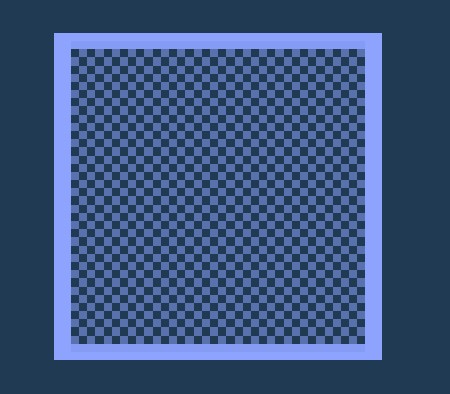
This is how she looks after 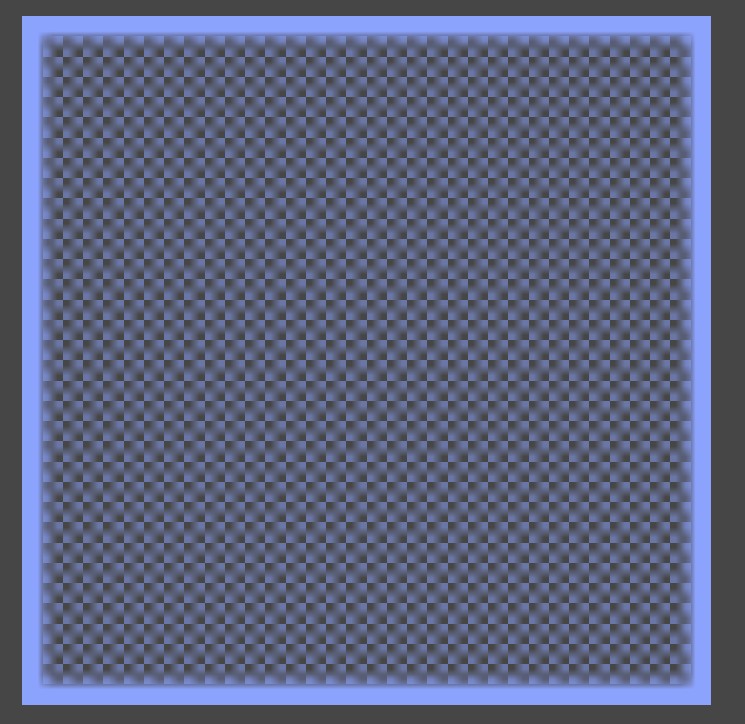
The most interesting thing is that no texture import settings help. No matter how I change them. It turned out that you can not touch them at all. And randomly in 1 out of 20 editor launches, all UI textures are loaded not blurry. What's the matter? Has anyone come across a similar one? Or is it a unity bug?
Answer by SERG__ZV · Sep 02, 2021 at 01:04 PM
InspectorSettings: 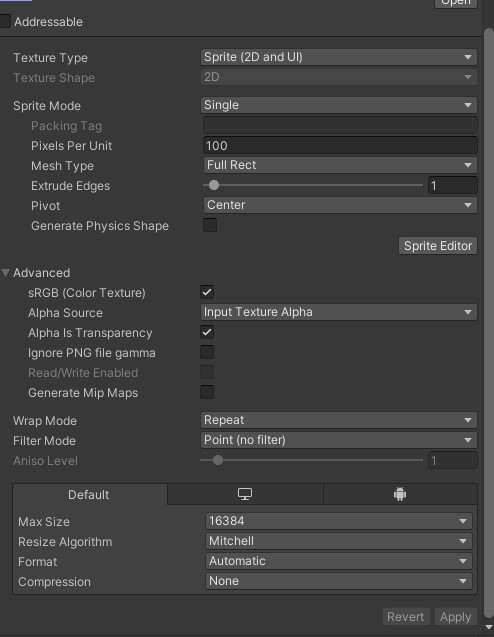
QualitySettings: 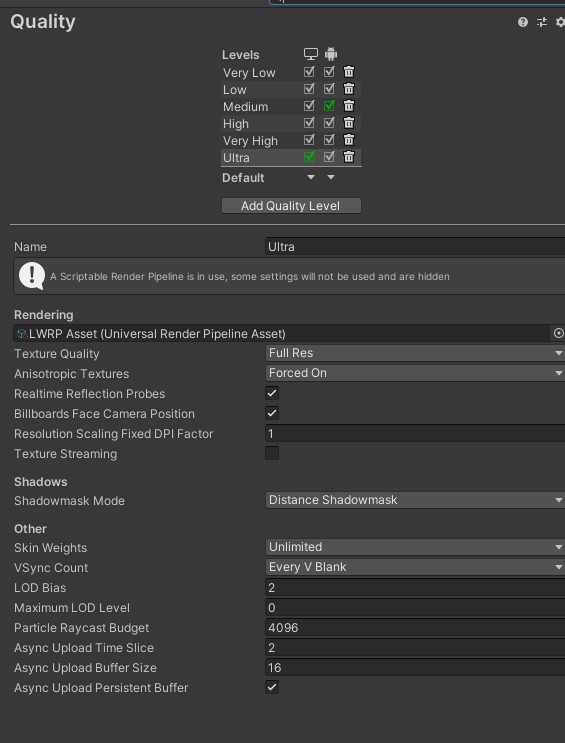
By the way, when I created a new project there with the same texture with the same settings, there will be no problems. I also don't think it's about the camera. Since this is the view of the texture not only in GameView but also in SceneView
I am because of what all this was. By resetting all the settings in unity, I found that the problem was Edit> ProjectSettings> Editor> SpritePacker: Mode We had Sprite Atlas V1 Always Enabled in our project And by default, the project is set to Disable. I went to find out what it is for.
The old documentation says that it is needed to pack sprite atlases, I do not take into account empty spaces in it for the sake of improving performance. https://docs.unity3d.com/ru/530/Manual/SpritePacker.html
The new documentation says that https://docs.unity3d.com/2021.1/Documentation/Manual/SpritePacker.html
Please note that Sprite Packer is deprecated for Unity 2020.1 and newer, and will no longer be available as an option from Sprite Packer Modes. Existing Projects already using Sprite Packer will still be able to continue using it, however any new Project created in 2020.1 onwards will default to the Sprite Atlas system when packing Textures.
Disabling SpritePacker fixed the issue. Edit> ProjectSettings> Editor> SpritePacker: Mode Disable
Your answer

Follow this Question
Related Questions
Why my pixel sprites look blurry? 0 Answers
Sprite appears pixelated and blurry 1 Answer
Instantiated prefab warps immediately 1 Answer
Update native plugin without restarting Unity on Mac 1 Answer
Basic AI Bug i need help with 0 Answers