- Home /
ShaderGraph Transparency Issues
So basically what I am trying to do, is overlaying a color over my CharacterSprite. But I want to do it all in one Shader Graph. I got it working with an extra Sprite that has the ShaderMaterial and is a child of my Character and then I just lay it on top of the Character. (See Pictures) 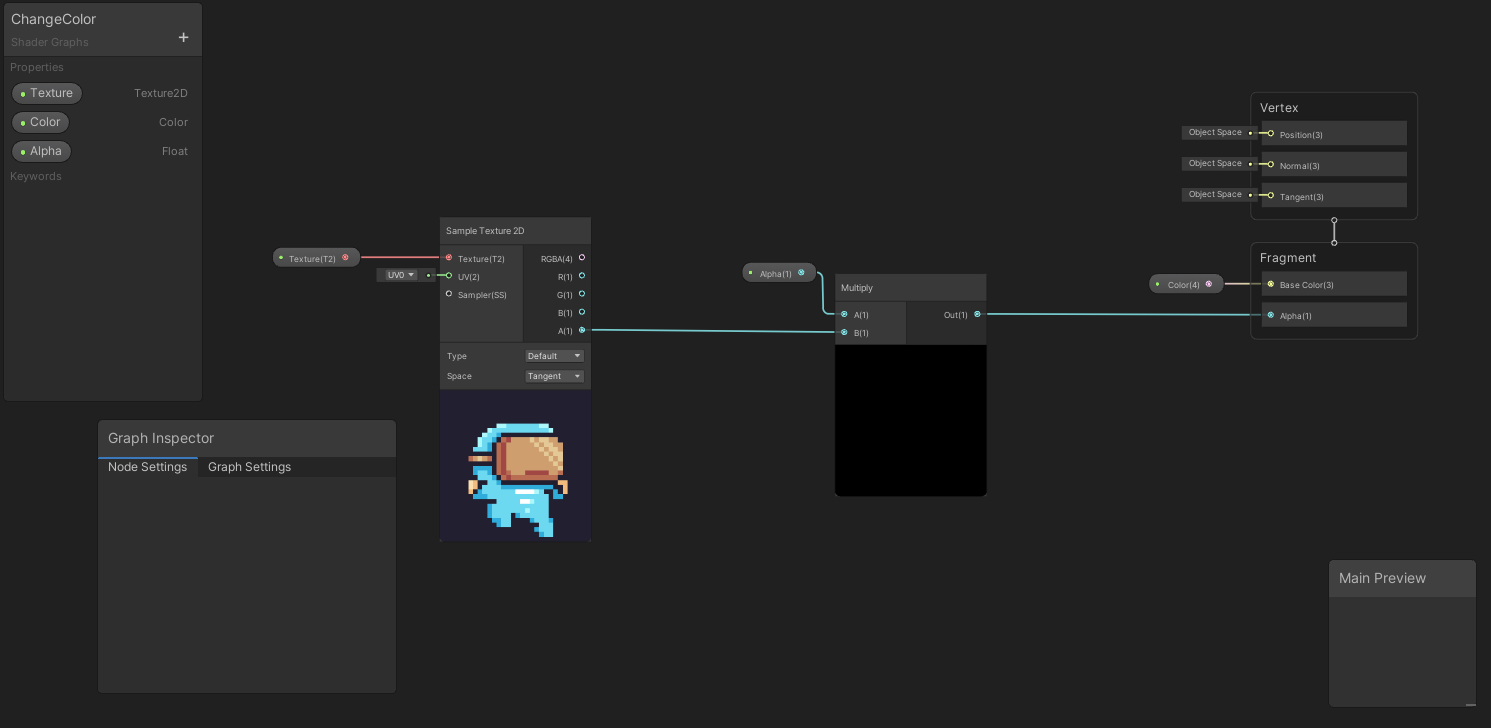
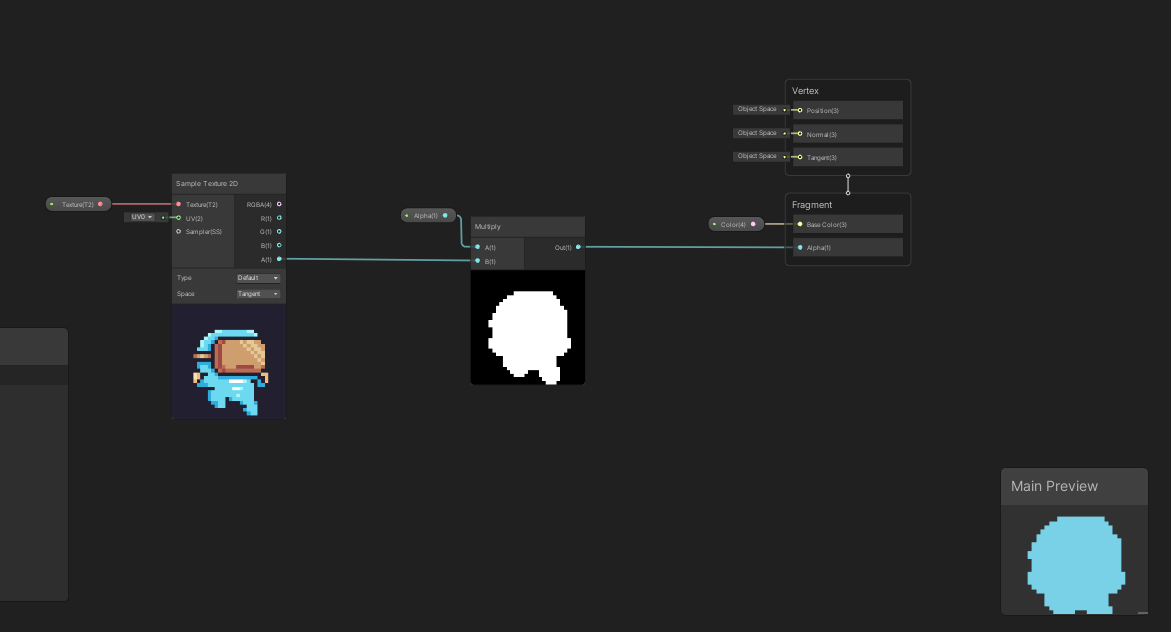
I handled it like when Alpha is 1 (The Color is fully visible with a solid Color) , if Alpha is 0, it's fully transparent (Not visible anymore), and if it's anything in between it's just more or less transparent.
What I want to achieve now is, that I don't want to overlay a different sprite with this certain material over my main character but instead add the characters Sprite somehow into the shader graph. If my Alpha is 1, I want to fully have the solid color completely overlay the sprite (The character's sprite is not visible), if the Alpha is something in Between 0-1 I want to show the Characters sprite more or less through the color I picked depending on the alpha value. If the Alpha is 0 I want the color to be completely transparent (not visible) and fully show the character Sprite.
I've been trying to achieve this for days and tried googling it, sadly I didn't get it to work, maybe it's not even possible. Nonetheless, thanks in advance! :) LG ~ Julian
Answer by JumiLive · Aug 04, 2021 at 11:51 AM
Alright, I got it working with the help of an awesome person, Cyanilux. So basically the solution was to use a Lerp-Note and then use my Sprites RGBA output as the A input, the Color property as the B, and the Alpha property as the T and it worked perfectly. Again Thanks to Cyan!
Your answer