- Home /
RendererUpdateManager.UpdateAll must be called first
Very recently I've been getting an error in my console when entering play mode. I've reviewed all my assets and searched as much as I can here on Unity Answers, as well as elsewhere but I'm unable to find a solution.
Some sources suggest that I might have interpolation enabled on my rigid bodies but that is not the case. Others recommend a range of other fixes including, but not limited to:
- Reseting the layout
- Recreating Cameras
- Recreating Directional lights
- Restarting Unity
Here's the Error:
In order to call GetTransformInfoExpectUpToDate, RendererUpdateManager.UpdateAll must be called first. UnityEngine.GUIUtility:ProcessEvent(Int32, IntPtr)
Answer by waller_g · Feb 03, 2021 at 04:59 PM
The "resolution" to this is so random and unexplainable, I have no idea why or how it works, but:
My main camera was in a container game object at 0,0,0 in the scene. Moving that container to -5,0,0 in the scene resolves the error.
/shrug
Answer by phobos2077 · Jan 22, 2021 at 03:12 PM
Have you filed a bug report? Seems like a Unity bug. What's your version?
Answer by ClashBranx · Mar 11, 2021 at 10:13 PM
EDIT: Nevermind the bug reappeared please delete this comment.
Had the bug for several days now when instantiating prefabs on a terrain. After tracking the bug to a single prefab, changing the component order seemed to have permanently fixed it. The prefab didn't have a rigidbody, but two custom monobehaviours and a capsule collider. Click on the collider component -> move up -> move up resolved the issue for me.
Your answer

Follow this Question
Related Questions
Request error (error): UnityEditor.AsyncHTTPClient:Done(State, Int32) 1 Answer
New Package Manager Destroyed my console Log behavior 1 Answer
HDR breaks unity cam? 0 Answers
No skybox slot in lighting menu and staging in the scene doesn't work in HDRP Unity 2018.3 0 Answers
How to open an asset with the current unity version opened? 0 Answers