- Home /
SphereCast doesn't work with a layerMask
Or at least, as far as I can tell it doesn't. To test, I was doing a Raycast and a SphereCast in the same frame with exactly the same parameters (except the obvious addition of the range parameter to SphereCast), both with a layerMask var I set up as a public member variable and set in the editor. The SphereCast would fail even when the Raycast evaluated to true.
Try this code, and make sure you place a large object with a collider (like a cube or something) in front of the object you attach this to.
public var layerMask : LayerMask; //set this to something in the editor
public var sphereRadius : float = 10.0;
function Update(){
var hit : RaycastHit;
if(Physics.Raycast(transform.position, transform.forward, hit, 1000, layerMask)){
Print("Raycast succeeded.");
}
else{
Print("Raycast failed.");
}
if(Physics.SphereCast(transform.position, sphereRadius, transform.forward, hit, 1000, layerMask){
Print("SphereCast succeeded.");
}
else{
Print("SphereCast failed.");
}
}
Or am I doing something wrong?
Answer by Bunny83 · Jan 25, 2012 at 02:52 PM
Keep in mind that if the sphere starts inside or partial inside the object you want to hit it won't detect an hit. A radius of 10 seems quite big (i don't know the object relative scales you use). What exactly do you want to detect?
btw. i guess the second Raycast should be a SphereCast ;)
In general keep in mind that MeshColliders can only be hit from one side (outside). Convex MeshCollider or any Primitive colliders are volume-colliders (can't have holes or single planes / trinagles). If a Raycast starts from the inside it does never hit the object.
edit
I've just realised you've used the LayerMask utility-class, but the wrong way ;)
The layermask is a bit-flag (32-bit integer value) where each bit represents one of the 32 layers. You have to use layerMask.value in your Ray- / Spherecast.
Ah right, sorry. Fixed it to be a SphereCast as it should be. I'm casting from the camera to objects with capsule colliders in my actual game, which are 2 units tall. I've tried many different radii.
The fact remains, it works if I remove the layer$$anonymous$$ask parameter from the SphereCast call (and even check the layer of the hit object ins$$anonymous$$d, inside the SphereCast evaluation), so the radius is irrelevant. However it will always fail if the layer$$anonymous$$ask is used in the SphereCast call, even if the Raycast succeeded. Bug?
Hrm... that isn't true, at least for Raycasts. See Eric5h5's answer here (the last one): http://answers.unity3d.com/questions/8715/how-do-i-use-layermasks.html
I've used it like that for almost 2 years now with Raycast and it absolutely works as intended. I'm guessing it just doesn't work with SphereCast for some reason.
I would say I'll try the .value method, but when you declare a public Layer$$anonymous$$ask member variable it creates a dropdown in the editor from which you could select multiple layers to be used in the mask. How would .value work in instances where I'm using a Layer$$anonymous$$ask with multiple layers?
Well regardless, layer$$anonymous$$ask.value works with SphereCast :) so I guess I'll just use that. but I will continue to use just layer$$anonymous$$ask in my raycasts out of spite, because it works dammit! :)
Yes, they implemented two implicit operators for Layer$$anonymous$$ask to convert a Layer$$anonymous$$ask to int and an int to Layer$$anonymous$$ask. I'm not sure why it shouldn't work with the implicit operator, but if something doesn't work the way you have it, you should stick to the documentation
Your answer

Follow this Question
Related Questions
Using Trigonometry for Collision Detection 0 Answers
Raycasting with LayerMask gives me a bce0023 1 Answer
Layermask doesn't seem to work 2 Answers
Problem in spherecast . 1 Answer
Layermask (raycast) wont work... 4 Answers