AntiAliasing on mobile
Hey everyone !
I have a little issue with my new game I actually working on. In editor my game looks excellent, but after build and export to my android device, objects looks jagged even with 8x anti aliasing. You can see this diffrence in pictures below. My question is: Can i do something to make my objects look more smooth ? Can i change something in Unity Options? Or maybe my phone not support anti aliasing? Thanks for all answers.
Phone i used to run game is Samsung Galaxy Grand Prime. As you can see on screens, quality of edges is much lower on phone.


Answer by Alokdo · Nov 04, 2016 at 02:36 AM
Are you sure that in the "quality settings" you put the same default level for Android and the level at which you have changed the Anti-Aliasing settings? ie.:If you put as default for Android "Good", you need to change the anti-aliasing settings for "Good"
Anyway, it's not a good idea to put too much anti-aliasing in a mobile game (2x its ok)
Answer by Kapel · Nov 04, 2016 at 10:00 AM
Alokdo Thanks for your answer !
You solved my problem. I was changing quality options but didnt apply my changes for android devices. Sometimes easiest problem is the hardest to fix.
Thanks again :)
Your answer