- Home /
Kaiser mipmaps blurry in Unity 2020
I use point filtered textures with kaiser mipmaps in my game, for a pixelated retro look.
After upgrading from 2019 to Unity 2020.1.2f1, suddenly kaiser mipmaps are a lot more blurry than before - switching to box filtering actually makes them slightly sharper by comparison which of course makes no sense.
Has anyone else encountered this? 2020 has quite a few useful improvements otherwise, but this is affecting the visual quality of my game quite a bit. Not sure how I might fix this aside from downgrading the Unity version...
Answer by Jordash · Aug 13, 2020 at 06:58 AM
I looks like the Kaiser implementation was flawed, from the 2020.1.0 changelog:
Graphics: Fixed Kaiser 'Mipmap Filtering Mode' used for mipmap generation during texture import. It had previously been implemented incorrectly and was causing unnecessary aliasing. The updated version will have slightly faster import times.
You can provide your own mipmaps if you load textures as DDS, the Nvidia Texture Tool is a good tool for putting them together. It might be a bit of a headache on your pipeline though, up to you whether it's worth it. This article goes into the issues with the old implementation a bit at the bottom. So if you're looking to replicate it you'll want to play around with increasing the contrast of the smaller maps
Thanks for the response! Experimenting a bit with exporting out mipmaps manually in a DDS, it does indeed look like I can figure out a filtering method that'll work better for me!
Your answer

Follow this Question
Related Questions
Disabling mip map turns texture normal 0 Answers
Don't load Mip 0 for certain textures based on a condition? 0 Answers
How to use a shader to write to a mipmap (partial mipmap update) 2 Answers
Is there a way to cap the max mipmap level of a generated texture? 1 Answer
Mipmap bias not Set on device with Unity 3.4 IOS project 1 Answer