- Home /
Lost Keystore Password....
Hi,
I have developed one game with my team and it is on google play store. I signed game with keystore before 2 yrs and now i want to release update of the game. Unfortunately I lost password of the keysotre. I want to get same password. I have keystore file with me. Can anybody help how do I get that password?
Answer by Bunny83 · May 29, 2015 at 11:50 AM
There is absolutely no way to get a certain key store back if you have lost your password(s). Even when you create a new keystore with exact the same data it won't be compatible with your old one.
If you can't recover your password or if you have lost your keystore file you can't update your old app. You would have to publish it again with a new name / bundle identifier.
The key in the keystore is a unique encryption key which can't be recreated.
After you publish the new application on Play Store as suggested by @Bunny83 you can just send an email to your existing customers notifying them that the new application is an update to the existing application itself and an apology for inconvenience caused. This way you might be able to retain some of your existing customer base.
I know this is not a technical answer you were expecting, but sometimes these things do come handy. :-)
No I haven't contacted to customer support. I wil prefer second way by uploading game with whole new levels and bundle identifier.
Thanx for suggestion.
Answer by Kaztorama · Dec 26, 2017 at 09:18 PM
Fortunately, since May 2017 Google provides a way for you to update your app even if you lost your password or keystore file. Here's what you need to do: http://cauldron.pt/pt/lost-keystore-how-to-generate-and-register-a-new-upload-key-mac/
Answer by gaditi13 · Jul 29, 2016 at 04:00 PM
There are ways where you can retrieve your lost keystore passwords. For one, they can be found in Android Studio logs and gradle's taskArtifacts.bin. If that fails, there are tools for bruteforcing lost keystore passwords. You can refer to this guide for recovering lost keystore passwords in Android.
Answer by Digitalglobal · Feb 13, 2020 at 12:01 PM
watch this video you will solve your issue easily https://www.youtube.com/watch?v=A5AX5L3Ape8&t=1s
Your answer

Follow this Question
Related Questions
Publishing Settings (keystore password) not saving 1 Answer
Lost key password(i have keystore file with password and Alias but forgot password) 0 Answers
What is the different between key password? 1 Answer
Can non-admin users change their own password using the Unity Asset server system? 0 Answers
Is it feasible to hide the password and serial key when activating a license from the command line 1 Answer