- Home /
Question by
rezilausiv · Mar 19, 2015 at 07:36 AM ·
antialias
Why have thin lines massive problem with AA
That cables of that bridge are thin cylinders with 16 polygones around and with a simple diffuse shader on it. Compare the horizon which has perfect AA the cables looks dismembered. AA is set to 8x
aa-problem-with-thin-lines.jpg
(229.4 kB)
Comment
It's a rendering resolution thing, and has nothing to do with anti-aliasing per se. This is Unity Answers though, what is your question?
If you want thin cables et.c. to look reasonably good at a distance, consider swapping them into sprites with lowered LOD.
Also, 8x antialias with "good" settings? Are you completely bonkers? You do know those settings transfer to build, right?
Your answer