- Home /
Antialias LineRenderer Lines
Is it possible to make the lines from Line Renderer less jagged - antialiased? By default, and even with lineRenderer.material = new Material (Shader.Find("Particles/Additive"));, curves, straight lines - they all have jagged edges.
So after this many years this question remains unanswered :(
Answer by aloska · May 15, 2015 at 08:28 AM
I have used this way: Add new LineRenderer to MainCamera and assign to it the Default-Particle material from standart set. Then make it invisible this way: Position->Size <= 1 And use material from it:
mylinerenderer.material=maincamera.GetComponent<LineRenderer>().material;
It's look better than
mylinerenderer.material=new Material (Shader.Find("Particles/Alpha Blended Premultiply"));
Your answer

Follow this Question
Related Questions
Different materials in line renderer and antialiasing 0 Answers
Drawing Lines with AA 1 Answer
Rendering a smooth polygon like a vector drawing (antialias maybe?) 0 Answers
Gameobject is drawing a line render,when it's not supposed to ! 0 Answers
Is it possible to have a gameObject as a point on a Line Render 1 Answer