- Home /
Smoothing edges of a mesh
I have imported a 3D model (.fbx) but its edges are sharp. I want to know what are the possibilities in Unity to smooth them
Should i use 3d modelling software for smooth edging and then import again in Unity ? Or i apply anti-aliasing inside Unity ?
One more thing i want to ask that i have played many games in which even i turn off anti-Aliasing the edges are still very less sharp, does that has something to do with high quality 3d models ? because my model edges are very sharp
Also if i have to apply anti-aliasing how can i view anti-aliasing inside Editor ?
Please guide me
Answer by roamcel · Aug 05, 2011 at 12:13 PM
I believe that you're just looking at a low-poly model. Unless the original project is decently subdivided (1500+ triangles), you will easily notice its 'sharpness', and there's no way to smooth it out, since it's the very mesh information that makes the surfaces. Antialias is a technique to smooth out profile lines, and not faces, so it's really little help.
So to 'fix', you need to get the original file in a 3d editor, and apply a subdivision of the surfaces. Follow the official guidelines in regards to quality of character creation.
Your answer

Follow this Question
Related Questions
Splitting Procedurally Generated Mesh, Based On Height 0 Answers
When I import any model, Unity automatically applies a smooth affect. 1 Answer
Mesh Collidor Faster 1 Answer
Mesh causing frame-rate issue 1 Answer
Mesh Problems 1 Answer