- Home /
Movie Texture not working properly on UI Raw Image 5.4 beta
I have been trying to get a movie file to play on a UI raw image but it is producing strange results. I have used movie texture plenty before and have had them working on gameobjects and other elements. The movie does play on the UI element but it seems to have been blown up and only shows the very top corner of the video. I have tried changing the settings on the canvas, on the raw image and everything else I can think of, so think this may be a bug. Anyone else having the same issue or could suggest what it could be?
Cheers 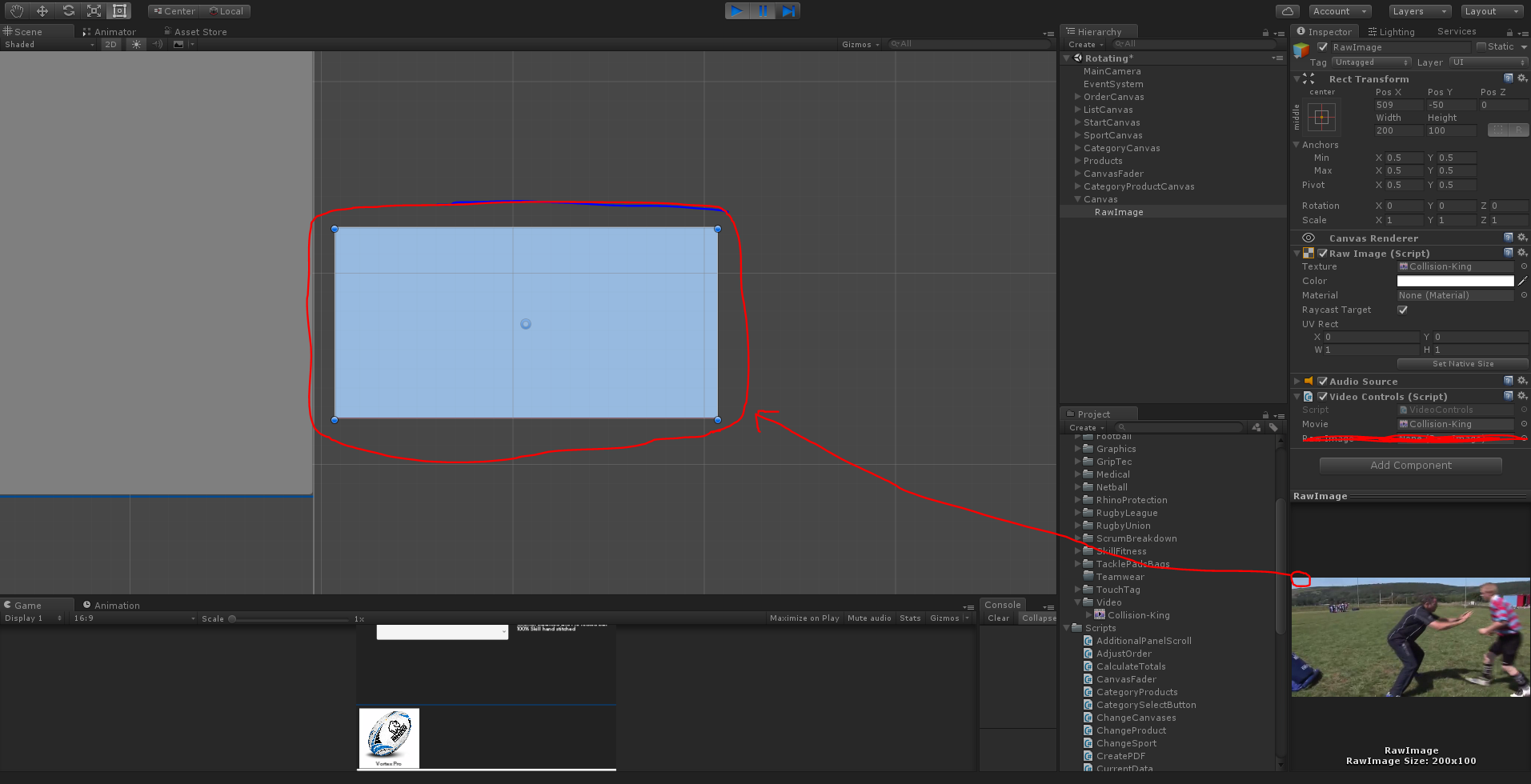
Was there any update on this? did you manage to get it to work? Stuck in the same situation.
Answer by jaised · Aug 22, 2016 at 07:31 PM
I have experienced this a few times and don't have a way of getting around it. It started happening since 5.4 and works fine in 5.3 so definitely a bug on Unity's side. I am using this as a cross-platform solution for videos on WebGL and they started breaking. I have tried to alter the loading logic (both C# and jslib, to no avail), tried updating the texture of the RawImage, CanvasRenderer, and even setting the shader's texture manually. I have tried deactivating and reactivating the object to force refresh and have played with the anchoring settings as well. Simply seems to have become broken since 5.4... =(
Well good to know that I'm not the only one but not good that it is happening at all.
I have been using 5.4 since the first beta release so it was always happening for me. Lets hope that it get's fixed in the next patch. Don't fancy downgrading to 5.3 just to fix one thing...
So it looks like it is a bug in unity. Have you tried as a test to implement it the way you should for iOS or android? $$anonymous$$obile movie textures are displayed differently, and I think its possible to use the android method on pc builds
In our iPad builds the video works fine. However, I can't use the same functions for WebGL or Standalone builds as it relies on an alternate approach. The iOS and Android are mobile calls only far as I understand. Just hoping they release a patch or update soon that addresses this. One would think something like this would easily be caught in a QA pass or something, though.
Looks like there is a fix in the works and should hopefully be pushed out soon. https://issuetracker.unity3d.com/issues/webglmovietexture-not-stretching-across-rawimage
Your answer

Follow this Question
Related Questions
Instantiating Image makes whole Canvas disappear in Playmode 1 Answer
Unity 2D not rendering images in Canvas 1 Answer
Canvas elements don't change position with screen size 0 Answers
Difficulties with world space canvas interaction 1 Answer
Transform translate not working properly in Canvas 0 Answers