- Home /
anti-aliasing settings
I use a downsampled rendertexture size of a camera (352x264). To downsample I need antialiasing otherwise I would get very strong spatial aliasing.
I am using the built-in renderpipeline, in the quality settings I setup 8x Multi Sampling Anti Aliasing and I use the postprocessing stack where I apply SMAA.
I see there is improvement by applying these but it just does not seem enough... I am wondering if I am missing something.
Thak you for your answer.
The resolution is just too low to blend the pixels together im guessing.
Thank you for your quick reply. so that's it? what is in you opinion the $$anonymous$$imal resolution to be able to completely remove aliasing when using S$$anonymous$$AA
With a resolution of like 640x400 or something, anti-aliasing at the highest setting looks all right enough. I'm not entirely sure, since I've never needed to set my resolution very low. $$anonymous$$y opinion is generated only from experience in other games I've seen, so take it with a large pinch of salt. @inreg1
Your answer

Follow this Question
Related Questions
Anti Aliasing and Sprites on Intel HD Graphics 0 Answers
How to eliminate sharp edges on meshes? 1 Answer
[HDRP + VR] MSAA/Forward Rendering causes stereo effect in one eye 3 Answers
How to make a Brightness Adjust Screen? 1 Answer
LWRP setting anti-aliasing of already created render texture is not supported 4 Answers