Question by
Feldspara · Aug 12, 2020 at 01:28 AM ·
spriterendereranti-aliasingantialiasantialiasinganti aliasing
Weird antialiasing behavior
![]()
The pixel by pixel image is how I'd want this example image to look. Unity (I assume) anti aliases this and makes it blurred and sort of a "ramp" in the right side of the image. I'd just like the squares to stay squares, how can I turn this off?
unity.png
(60.7 kB)
soureimagepixel.png
(6.6 kB)
Comment
Best Answer
Answer by Feldspara · Aug 12, 2020 at 01:45 AM
I'm an idiot. Here is the solution: https://answers.unity.com/questions/574035/weird-antialiasing-on-textures-2d.html Should have google it...
Your answer

Follow this Question
Related Questions
Antialiasing doesn't work in the editor Scene view and is only working in Game view 1 Answer
Jagged edges on a cube despite 8x anti-aliasing 1 Answer
Set Anti-Aliasing as PostEffect or inside QualitySettings or both? performance? 0 Answers
Increase MSAA past 8x? 0 Answers
WebGL antialiasing 4 Answers