- Home /
LWRP setting anti-aliasing of already created render texture is not supported
As the title says, i'm using LWRP and without changing any settings whatsoever, i started getting this error message (setting anti-aliasing of already created render texture is not supported). This error starts showing when i press play on the scene and it continues to print the log even after i stop the scene. Thanks in advance
Answer by vElumi · Jul 14, 2020 at 09:01 AM
Removing the MainCamera tag will cause Camera.main to fail!
For me, fixing the issue was to go into RP asset, set AA to None, and then reset to whatever setting you had previously.
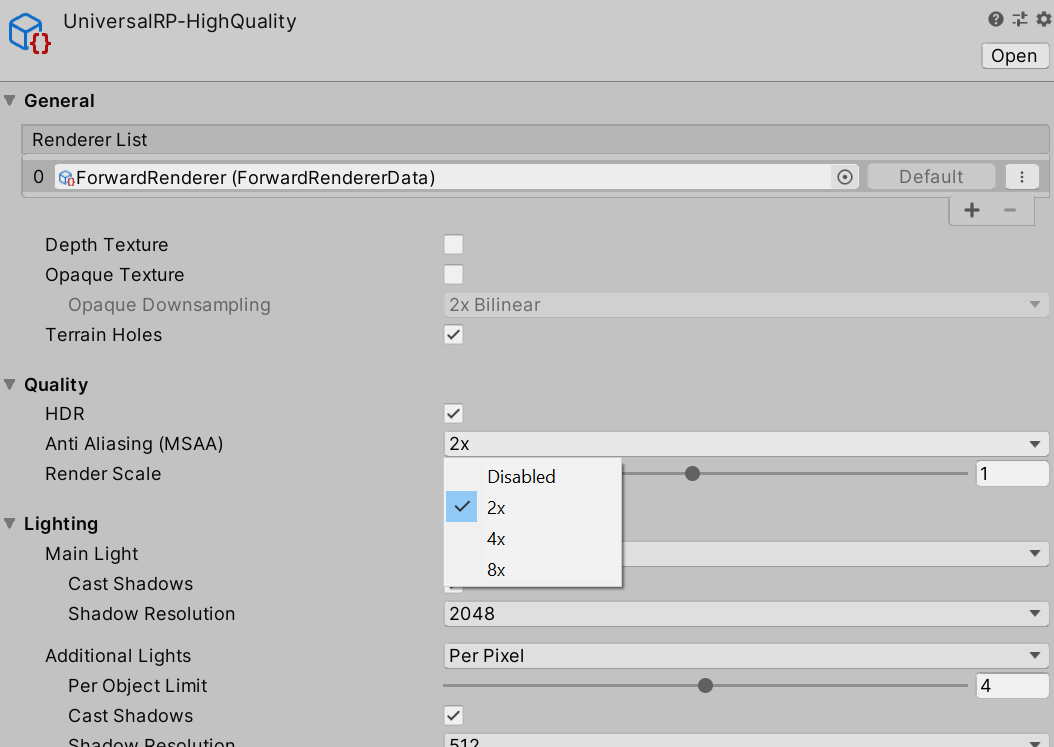
thanks vElumi , your sollution worked instantly, without having to mess with the camera.
Answer by fearlesshyena · Mar 08, 2020 at 01:25 PM
I was getting this issue recently too. It seems to be a Unity bug that they introduced with the recent releases
Not sure what the cause is but removing the MainCamera tag from the Main Camera fixed it for me
Just set it to Untagged
Anyone have any idea what the logic behind this 'fix' is? Why is the $$anonymous$$ainCamera tag a problem here?
my guess is that the renderer uses $$anonymous$$ain.camera function to apply anti-aliasing (the real bad guy in this sittuation). Once there's not a main camera in the scene, it'll not do the AA, therefore not causing this issue. It's a wild guess, though, based on the answer below by vElumi, removing AA get rid of the problem without having to change the camera.
Answer by dmennenoh · Mar 25, 2020 at 08:26 PM
Thanks! Setting it to Untagged seems to have fixed it. Running Unity 2019.3.4f1 and URP
Your answer

