Roguelike UI LevelImage won't display correctly. Why?
I am currently following the Unity Roguelike tutorial and am stuck on the adding UI elements part. In the video we are supposed to diplay some text (FoodText) behind the UI image which is just a flat black background. However, if there is anything that has to be rendered BEHIND this image, it displays incorrectly with some jumbled text showing instead of the flat black color...if I bring evrything to the front of the Image, it displays just fine. Why is this happening?? The situation is as shown in the image below 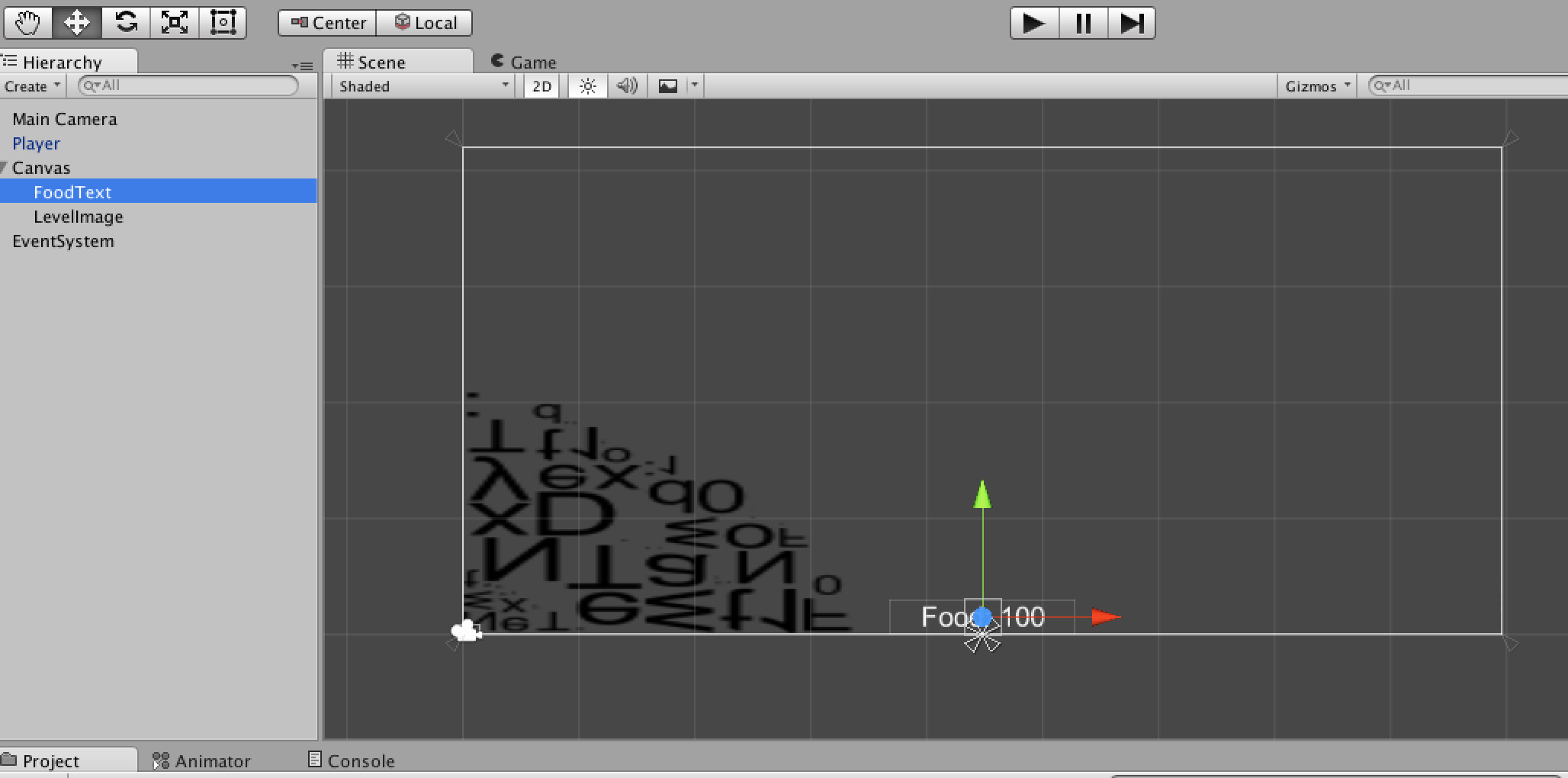
Your answer

Follow this Question
Related Questions
ScreenToViewportPoint with MousePosition giving -0.1 instead of 0 0 Answers
Convert Keyboard controlls to UI Buttons 1 Answer
Android joystick doesn't work after 2nd level >.> 2 Answers
IDragHandler Interfaces handling multiple UIs 1 Answer
[SOLVED] Image is not visible in Panel (in game view) 0 Answers