Custom Transparent shaders not working (defaults do work) (example inside)
I'm writing a little blast shader that is supposed to go off when you near the ground. This is what it is supposed to look like:

However, this is what it actually looks like:
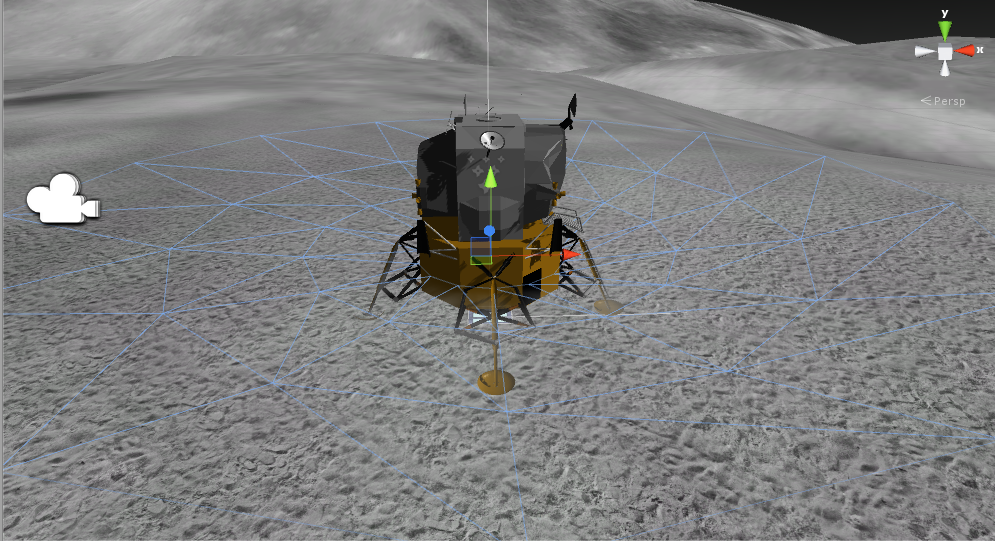
If you look really close, you can see that the effect is only drawn over the lander. In fact, it draws over random objects at random angles. I know why this is, because of the draw order, but my shader contains the right code to solve it.
Tags{ "Queue" = "Transparent" "RenderType" = "Transparent" "IgnoreProjector" = "True" }
ZWrite Off
Blend SrcAlpha OneMinusSrcAlpha
Inbuilt unity shaders (for example this additive particle shader) works just fine
 (not the prettiest example, but it gives the right impression)
(not the prettiest example, but it gives the right impression)
I tried random custom shaders from the internet, and they all give the same problem, even though they work in their examples.
Any ideas?
(using Unity 5.2.0f3 personal)
Ok, well, I figured it out: If anyone is running into the same issue, do the following:
Click the material and assign a different shader. Then reassign the custom shader. Try this a few times. If this doesn't work, restart unity and try again.
Your answer