- Home /
Unity Game Testing: iPad1, iPad2, or both?
Hello - I would like to purchase an iPad to start testing the Unity game I've been working on, but I'm unsure what kind of iPad to get, or if it matters at all. I would think the majority of iPad owners still own the original, so it makes sense to pick that one up. My concern in picking up the iPad2 is that the increased/speed or power won't highlight any potential problems my game may have running on the original iPad.
So, does anyone know if there is a big enough difference between the two models to be worried about this, or does it not matter at all?
Answer by Eric5h5 · Apr 08, 2011 at 10:49 PM
The graphics are significantly faster on the iPad 2. Ideally, if you want to test properly you need both, though if it runs well on an iPad 1 then by default it will run fine on an iPad 2.
That's not entirely true. I just ran into a bug where the app ran just fine on an iPad (1) and iPhone 4 but would crash on iPad 2. After several hours of de-bugging I discovered what's probably a bug in Unity iOS or lower level GPU/driver. See question #51582.
Yeah, I should say "theoretically it will run fine on an iPad 2." Not taking bugs into account.
Answer by RolfBertram-com · May 03, 2011 at 02:29 AM
You need both, or you risk crashes and one-star reviews. I had an app run fine on iPAD2, but crash on iPAD1, if plenty of apps are sleeping in the background. Also, fps was so slow on iPAD1, I had to fine tune the game to make it acceptable.
Your answer

Follow this Question
Related Questions
Test unity on iPad 1 Answer
iPad 2 and Augmented Reality? 1 Answer
Poor fog performance on the iPad? 2 Answers