- Home /
Need help with URP Lit Shader
I am using URP. I created a simple shader with a texture and applied on my object. The parts under the red circle share the same black shader but the don't look same. The scope and the grip look more grey. Why is it? Please help me fix it! Thanks in advance.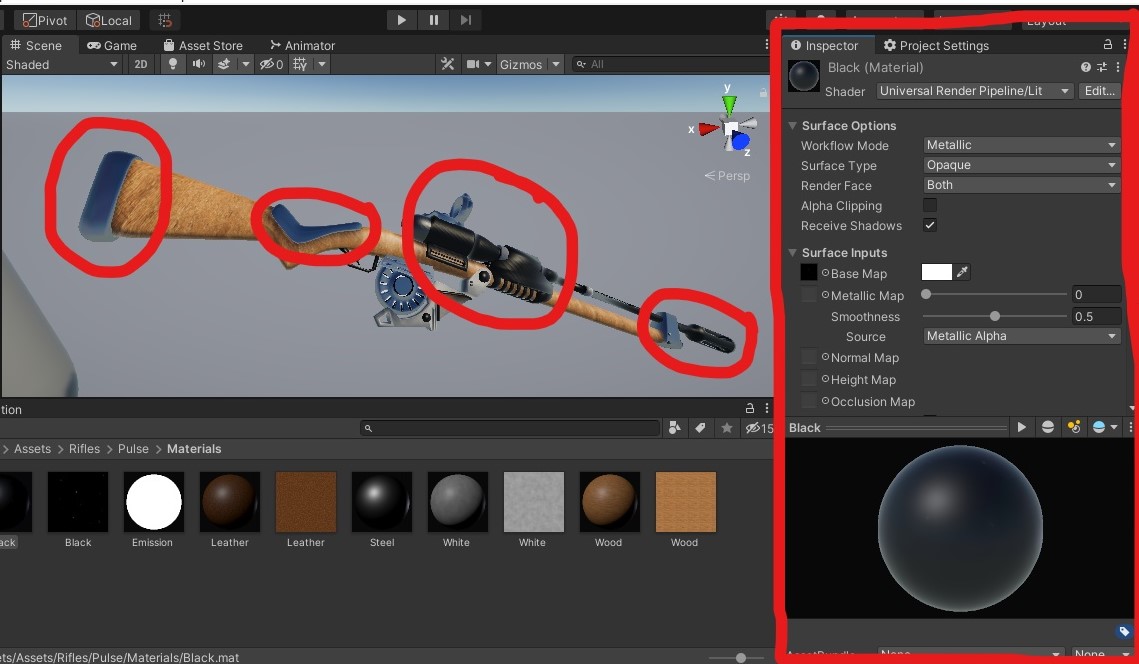
Answer by Robosimar · Jan 03 at 10:36 AM
BTW if I set the render face in material properties(inspector window) to "front" then everything is black and all looks good. but if I set it to "back" then everything becomes white even the material preview in inspector window becomes full white? and when I set it to both some parts get black and some get white?
And also this problem is only with URP>Lit shader, If I change it to URP>Simple Lit or URP>Unlit then it looks perfect but in that case it doesn't reflect any light :(
Oops! My bad... Turns out that the normals were flipped, I just recalculated them in Blender and reimported the object. Works like charm now!
Your answer