- Home /
What is freezing my android game? (using Google Play Services)
Ok here is what I have done. I have made a simple test game where you move a character around. I built it and installed the app onto 2 different devices (as it will be a multiplayer game later).
Phone1 - Samsung Galaxy S4 (Android version 4.4 kit kat I know I need to update it)
Phone2 - LG G Stylo (Android version 5.1 lollipop)
My SDK - I have android 6.0 (API 23) installed everything up to date.
Phone1 plays it flawlessly no errors. Phone2 plays it until it freezes at random times. Not much going on in the scene as far as graphics. I kept it pretty simple.
Some debugging I did was to check the logcat. No errors are shown!!! The only thing i noticeis that the frames just stop. So I go to developers options on both phones and check the box that allows you to see every update. I find out that after awhile Phone2 stops updating the games frames, which freezes it. It no longer is calling Update(). Phone1 keeps running perfectly no crash yet.
What am I doing wrong? I am guessing it's a version issue but I don't know where to go from here. Can anyone help me please?
Your answer

Follow this Question
Related Questions
Does Android delete PlayerPrefs when Updating the App? 2 Answers
Getting a lot of payment declined after updating APP (using Unity IAP) 0 Answers
Android - User only update certain file, not the whole .apk 1 Answer
Google Play Game Services Unity Plugin for Android 0 Answers
Checking for updates on android 0 Answers